This entry gives you sample applications for Modbus/TCP communication via the integrated PROFINET interface of the S7-300 and S7-400 CPUs as well as the IM 151-8 PN/DP CPU in the TIA Portal.
Instructions
The "MODBUSPN" block enables Modbus/TCP communication via the integrated PROFINET interface of a SIMATIC CPU. In STEP 7 Professional V13 Upd3 (TIA Portal V13 Upd3) and higher the "MODBUSPN" block is included in the "Instructions" task card in the "Communication > Other > MODBUS TCP" palette.
Note
MODBUSPN is not released for STEP 7 Professional V13 SP1 (TIA Portal V13 SP1). You need STEP 7 V13 SP1 Update 1.
If you are using TIA Portal V11 or TIA Portal V12, then you must migrate the "MODBUSPN" block from the "Modbus_PN_CPU" block library. The block library is a component of the "SIMATIC Modbus/TCP PN CPU" product which is available for downloading in Entry ID 103473853.
You can only install the "Modbus_PN_CPU" block library on PCs on which STEP 7 V5.4 or V5.5 is already installed. The instructions below are for migrating the blocks of the "Modbus_PN_CPU" block library to TIA Portal V11 or TIA Portal V12.
 NET_Migration_Library_Modbus_PN_CPU_en.pdf (1585 KB)
NET_Migration_Library_Modbus_PN_CPU_en.pdf (1585 KB)
Download for STEP 7 Professional V11 (TIA Portal)
The download includes the "MODBUS_PN_CPU_EXAMPLE.zip" project that was created in STEP 7 Professional V11 (TIA Portal). This project includes examples with the migrated Modbus blocks for Modbus/TCP communication between an ET 200S or S7-300/400 CPU with integrated PROFINET and a third-party device. For each CPU there is a sample station for parameterization as server and as client.
Extract the files in "MODBUS_PN_CPU_EXAMPLE.zip" into a separate directory. You can then use STEP 7 to open and process the extracted project.
MODBUS_PN_CPU_EXAMPLE.zip (3,1 MB)
Download for STEP 7 Professional V12 (TIA Portal)
The download includes the "MODBUS_PN_CPU_EXAMPLE_V12.zip" project that was created in STEP 7 Professional V12 (TIA Portal). This project includes examples with the migrated Modbus blocks for Modbus/TCP communication between an ET 200S or S7-300/400 CPU with integrated PROFINET and a third-party device. For each CPU there is a sample station for parameterization as server and as client.
Extract the files in "MODBUS_PN_CPU_EXAMPLE_V12.zip" into a separate directory. You can then use STEP 7 to open and process the extracted project.
MODBUS_PN_CPU_EXAMPLE_V12.zip (3,1 MB)
Download for STEP 7 Professional V12 SP1 Upd2 (TIA Portal)
The download includes the "MODBUS_PN_CPU_EXAMPLE_V12_SP1_Upd2.zip" project that was created in STEP 7 Professional V12 SP1 Upd2 (TIA Portal). This project includes examples with the migrated Modbus blocks for Modbus/TCP communication between an ET 200S or S7-300/400 CPU with integrated PROFINET and a third-party device. For each CPU there is a sample station for parameterization as server and as client.
Extract the files in "MODBUS_PN_CPU_EXAMPLE_V12_SP1_Upd2.zip" into a separate directory. You can then use STEP 7 to open and process the extracted project.
MODBUS_PN_CPU_EXAMPLE_V12_SP1_Upd2.zip (3,6 MB)
Download for STEP 7 Professional V13 Upd3 (TIA Portal)
The download includes the project "MODBUS_PN_CPU_EXAMPLE_V13_Upd3.zip" created in STEP 7 Professional V13 Upd3 (TIA Portal). This project includes examples with the migrated Modbus blocks for Modbus/TCP communication between an ET 200S or S7-300/-400 CPU with integrated PROFINET and a third-party device. For each CPU there is a sample station for parameterization as server and as client.
Extract the files in "MODBUS_PN_CPU_EXAMPLE_V13_Upd3.zip" into a separate directory. You can then use STEP 7 to open and process the extracted project..
MODBUS_PN_CPU_EXAMPLE_V13_Upd3.zip (4,2 MB)
Download for STEP 7 Professional V13 SP1 Upd1 (TIA Portal)The download includes the "MODBUS_PN_CPU_EXAMPLE_V13_SP1_Upd1.zip" project that was created in STEP 7 V13 SP1 Upd1 (TIA Portal). This project includes examples with the migrated Modbus blocks for Modbus/TCP communication between an ET 200S or an S7-300/-400 CPU with integrated PROFINET interface and a third-party device. For each CPU there is a sample station for parameterization as server and as client.
Extract the files in "MODBUS_PN_CPU_EXAMPLE_V13_SP1_Upd1.zip" into a separate directory. You can then use STEP 7 to open and process the extracted project.
MODBUS_PN_CPU_EXAMPLE_V13_SP1_Upd1.zip (5,5 MB)
Download for STEP 7 Professional V14 (TIA Portal)The download includes the "MODBUS_PN_CPU_EXAMPLE_V14.zip" project that was created in STEP 7 V14 (TIA Portal). This project includes examples with the migrated Modbus blocks for Modbus/TCP communication between an ET 200S or an S7-300/-400 CPU with integrated PROFINET interface and a third-party device. For each CPU there is a sample station for parameterization as server and as client.
Extract the files in "MODBUS_PN_CPU_EXAMPLE_V14.zip" into a separate directory. You can then use STEP 7 to open and process the extracted project.
MODBUS_PN_CPU_EXAMPLE_V14.zip (2,4 MB)
Download for STEP 7 Professional V14 SP1 (TIA Portal)
The download includes the "MODBUS_PN_CPU_EXAMPLE_V14_SP1.zip" project that was created in STEP 7 V14 SP1 (TIA Portal). This project includes examples with the migrated Modbus blocks for Modbus/TCP communication between an ET 200S or an S7-300/-400 CPU with integrated PROFINET interface and a third-party device. For each CPU there is a sample station for parameterization as server and as client.
Extract the files in "MODBUS_PN_CPU_EXAMPLE_V14_SP1.zip" into a separate directory. You can then use STEP 7 to open and process the extracted project.
MODBUS_PN_CPU_EXAMPLE_V14_SP1.zip (2,3 MB)
Download for STEP 7 Professional V15 (TIA Portal)
The download includes the "MODBUS_PN_CPU_EXAMPLE_V15.zip" project that was created in STEP 7 V15 (TIA Portal). This project includes examples with the migrated Modbus blocks for Modbus/TCP communication between an ET 200S or an S7-300/-400 CPU with integrated PROFINET interface and a third-party device. For each CPU there is a sample station for parameterization as server and as client.
Extract the files in "MODBUS_PN_CPU_EXAMPLE_V15.zip" into a separate directory. You can then use STEP 7 to open and process the extracted project.
MODBUS_PN_CPU_EXAMPLE_V15.zip (2,8 MB)
Further Information
您可以前往全球资源库查看此文档:
https://support.industry.siemens.com/cs/cn/zh/view/75330636/en
 关联文档
关联文档
 看过该文档的用户还看过哪些文档
看过该文档的用户还看过哪些文档

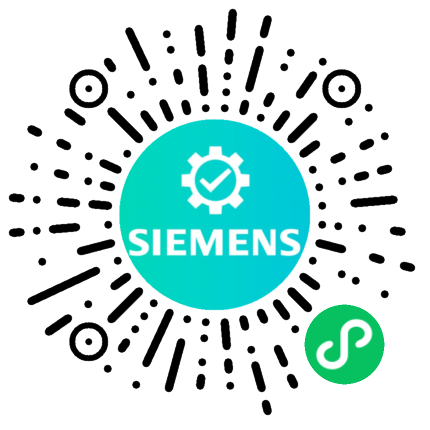











 西门子官方商城
西门子官方商城



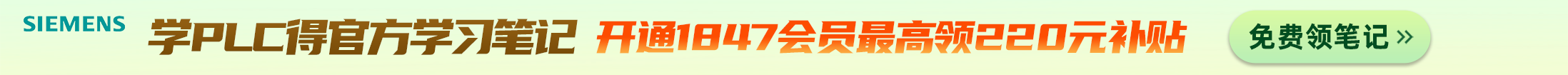


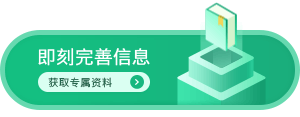



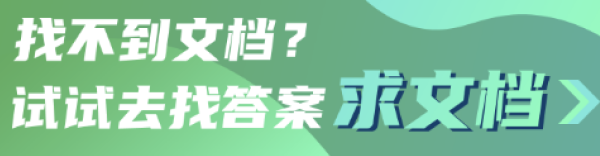
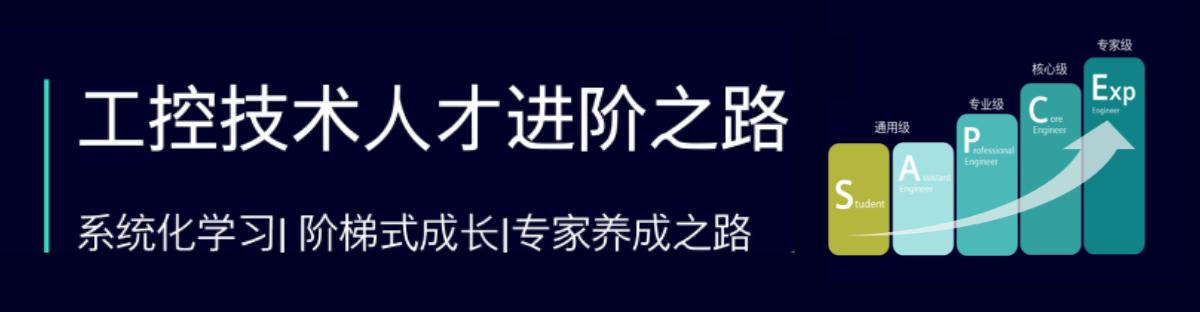


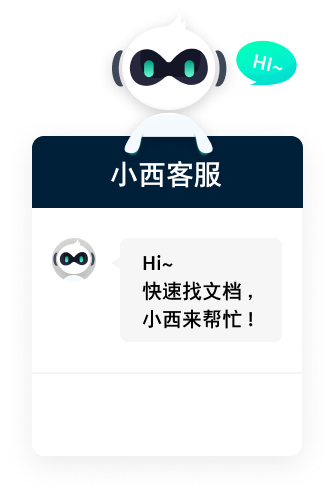












扫码分享