- 自动化系统
- 驱动技术
- 低压电气
- 工业服务
- 其他
Excel tool for estimating the AS communication load





- 0
- 623
- 1
The Excel tool gives you the ability to generate a customized estimate of the AS communication load, verify the quality of the communication activity using the results, or enact measures to optimize it.
The communication load plays a significant role in the communication performance of a CPU. After all, in every automation system there is a linear operating range in which an increase in data throughput will also lead to an increase in communication load. A communication overload will push data throughput into the saturation range. Under certain conditions, the automation system may no longer be capable of processing volume of communication requests within the response time demanded.
Therefore it is important to estimate the communication load as early as the planning phase in order to design your system optimally with respect to communication activity. In existing systems, the Excel tool can be deployed to estimate consequences of certain optimization measures (e.g. changes to the quantity structure).

Downloads
| Content of Download | Download |
|---|---|
| Documentation |  Documentation Excel Tool ASCommunicationLoad (1,2 MB) Documentation Excel Tool ASCommunicationLoad (1,2 MB) |
| Excel tool for estimating the AS communication load | Excel Tool ASCommunicationLoad V1.1 SHA256 Hash Code |
| Example for estimating the AS communication load | Example Excel Tool ASCommunicationLoad V1.1 SHA256 Hash Code |
To check the integrity of a file, a SHA256 hash code can be formed over the file using mathematical methods. More details on checksums can be found under the following entry ID 109483101
https://support.industry.siemens.com/cs/cn/zh/view/109778857/en
- 评论
 关联文档
关联文档
- How do you use the blocks for MODBUS/TCP communication via the integrated PROFINET interface of the CPU in STEP 7 Professional (TIA Portal)?
- 使用 Open Communication Wizard 建立开放式 TCP 通信
- 使用 Open Communication Wizard 建立开放式 ISO on TCP 通信
- 使用 Open Communication Wizard 建立开放式 UDP 通信
- 使用 Open Communication Wizard 建立开放式 TCP 通信
- 如何通过IO Communication 方式访问SIWAREX U
- Configurating S7 communication in PVSS
- 如何在AS系统中使用SIMATIC方式进行时间同步
- AS控制器内存分配及优化
- 如何收集AS系统的硬件诊断信息
 看过该文档的用户还看过哪些文档
看过该文档的用户还看过哪些文档
隐私政策更新提示
欢迎您来到西门子数字化工业支持中心网站!我们使用cookies来确保您能最好地使用我们的网站,进行网站分析并根据您的兴趣定制内容。我们有时会与第三方共享cookie数据。继续浏览本网站,即表示您同意我们使用cookies。您亦可以参考西门子数据隐私政策以了解更多相关信息。

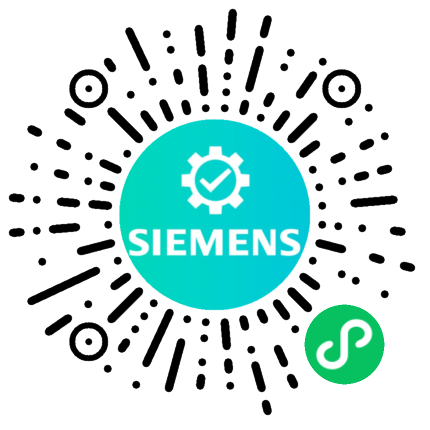











 西门子官方商城
西门子官方商城

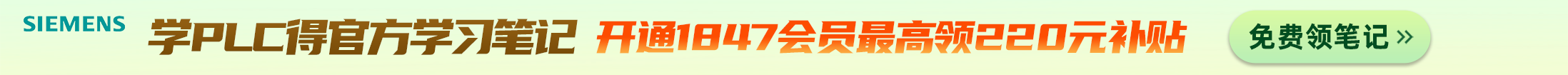


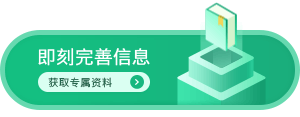




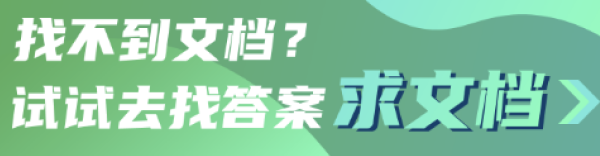
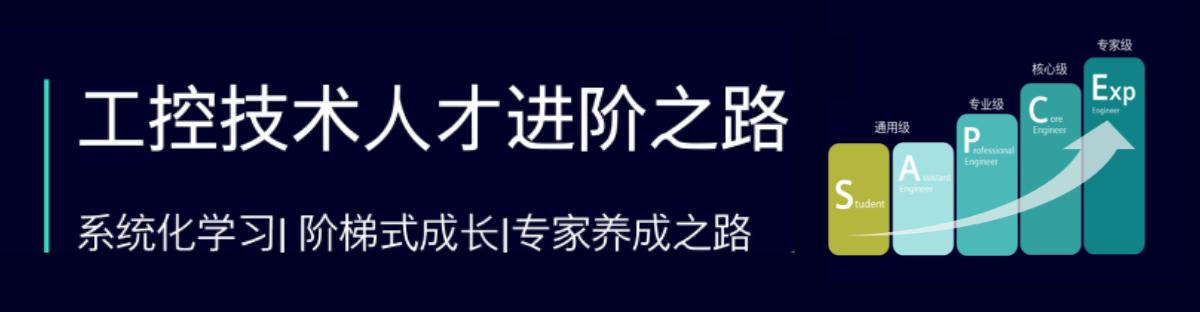


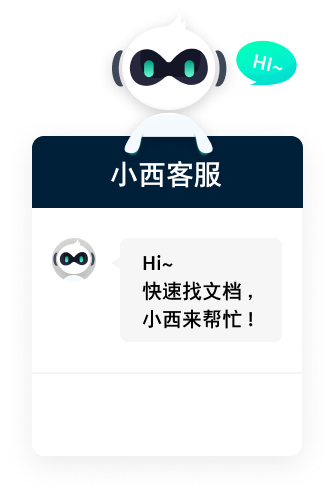












扫码分享