这个FAQ介绍了兼容性工具 在技术支持网站上兼容性工具已经发布。 您可以借助这个工具检查各种SIMATIC软件和硬件产品的兼容性问题,兼容性工具的产品数据库在持续更新完善,此外,也可以下载Excel文件格式的各个产品线兼容性表格。
兼容性工具由工业在线支持网站提供的功能,可以用它来选择兼容的软件产品或检查当前配置的兼容性。
兼容性工具用户界面更新
我们想通知您兼容性工具将在接下来的几天内更新。
新功能只影响用户界面,工具的功能和数据库保持不变。
兼容性工具
使用兼容性工具可以轻松的获取到自动化和驱动技术的兼容性信息。
该工具旨在为您解决有关各种关于硬件和软件产品兼容性的问题。兼容性工具的产品数据库在持续地校订和扩展。此外,也可以下载Excel文件格式的各个产品线兼容性表格。
注意:数据库会持续修订和扩展。
简要说明
- 先选择“主要组件”(WinCC, PCS 7, STEP 7, ...)
- 然后添加更多组件(例如,操作系统,病毒扫描等)
- 点击“显示兼容性”(Show Compatibility )按钮
- 紧接着显示兼容性声明
下面的表格中有兼容性工具的详细描述Online help 。
内 容
兼容性工具链接:
德语: http://www.siemens.de/compatool
英语: http://www.siemens.com/compatool
其他语言环境下的兼容性工具链接:
https://support.industry.siemens.com/kompatool/index.html?lang=en
文档
Online_Hilfe_en.pdf (1,1 MB)
示例视频
在此视频中,您将了解具有所有功能的兼容性工具的新界面。
- 搜索主产品,副产品和操作系统 "主产品"
- 自动识别和测试安装产品的兼容性
- 检查性列表中的产品系列
兼容性工具修改历史
此PDF文件显示数月内的变更(数据状态和软件功能)
下载
64847781_Compatibility_Tool_revision_history.pdf (905,7 KB)
上次发布后的FAQ变更
更新2023年1月、2月和月的修订历史。
附加关键字
2334224, 6944907, 5895889, 6248329, 8250891, 8795716, 9061581, 9859007, 10154608, 11703924, 15082268, 15082926, 15093580, 15227707, 18734363, 19378505, 21169761, 21649775, 21852809, 21927667, 21927773, 21954341, 22055368, 22055716, 22056585, 24122009, 24254820, 25092587, 26998997, 31592453, 33912473, 37208360, 37571060, 40357341, 41306596, 49382005, 49382338, 49383047, 49385278, 49452605, 49453265, 49455057, 51120883, 51694087, 52255904, 67653438, .NET Framework, 05/2000+SP2, 07/2001, 11/2002, 11/2003+SP1, Operating systems, Compact Flash, DOT NET, DOTNET Framework, Drive ES, Edition 2005+HF1, Edition 2006, Edition 2007, Edition 2008, FDA 21 CFR Part 11, Remote diagnostics, Remote control, Remote servicing, Releases, Third-party software, GMP, Upgrade, IE, iMAP, Internet Explorer, Communication requirements, Comparison Tool, Compatible, Compatibility, Compatibility list, Compatibility matrix, Compatibility tool, CompaTool, Life Science, McAfee VirusScan, Migration, MS .NET, PCS 7 Migration OS Options, Pharma, ProTool, RAID System, S7, SIMATIC PC BIOS Manager, SIMATIC PC DiagMonitor, SIMATIC PC Image & Partition Creator, SIMOTION Scout, SmartTools, SSD, PCS7, STEP7, Symantec AntiVirus, SIMATIC NET, System requirements, TIA Portal, Trend Micro Office Scan, Overview, V12, V8.0, V8.1, V8.2, Validation, Version, Virus scanner, Vista, WebNavigator, Win7, Win8, WinAC RTX, Windows 2000 Professional, Windows 2003 Server, Windows 2008 Server, Windows 7, Windows 8, Windows 98, Windows operating system, Windows ME, Windows NT, Windows Seven, Windows Vista, Windows XP, Windows 10, Feature Update, Funktions Update, LTSB, Long Time Service Brach,LTSC, Long Time Service Channel, Windows version, XP, Additional software
您可以前往全球资源库查看此文档: https://support.industry.siemens.com/cs/cn/zh/view/64847781
 关联文档
关联文档
 看过该文档的用户还看过哪些文档
看过该文档的用户还看过哪些文档

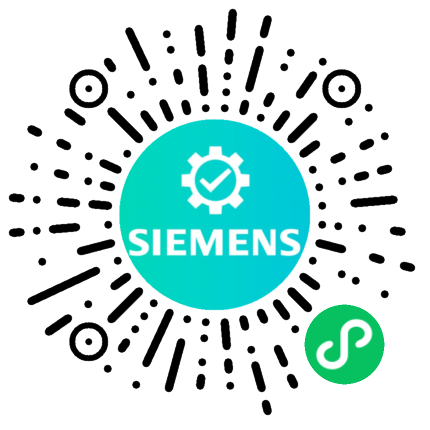











 西门子官方商城
西门子官方商城


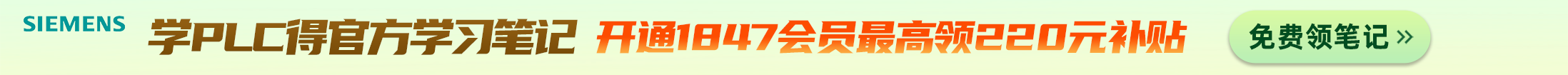


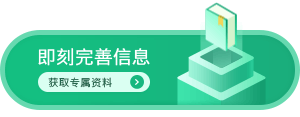





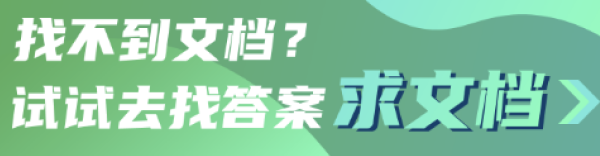
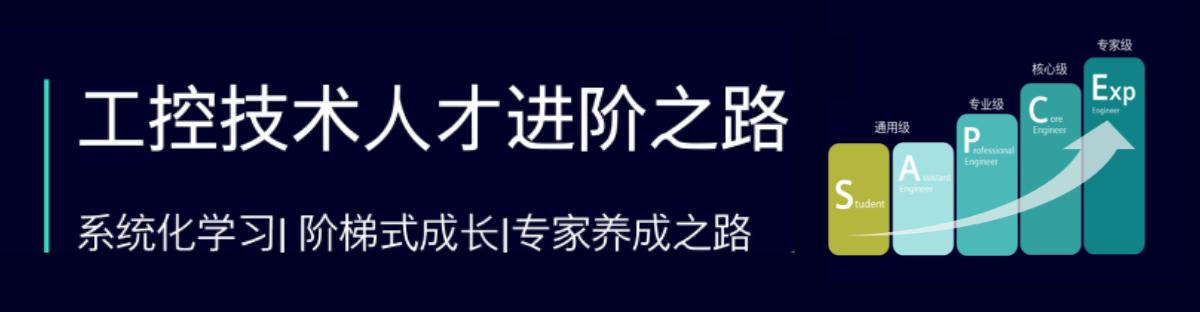


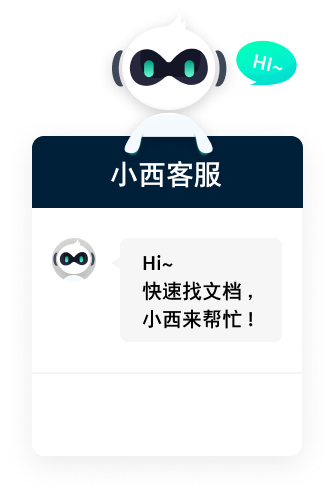












扫码分享