- 自动化系统
- 驱动技术
- 低压电气
- 工业服务
- 其他
通过 WinCC V7 和 WinCC Professional 以实况视频监控机器和工厂





- 0
- 487
- 1568
From the point of view of production and security, it is very useful for many areas of industry and production plants to monitor the plant by means of a network camera. Monitoring via network cameras is especially useful in places where it is difficult for the operator to see the plant or where local conditions require the presence of the operator in the direct vicinity of the machines.
Another application case is the monitoring of several plant parts from one central location. The operator can quickly respond to a possible cause of malfunction and bring the respective tool on the way to the machine to eliminate the fault, e. g. a work piece being jammed in the machine.

In order o monitor the process of your industrial or production plant by means of webcams, you can display the live stream of the webcam directly in WinCC V7 or WinCC Runtime Professional. This way, the operator can quickly access the images of the webcam and thus the plant.
In this application example, we tested several webcams by means of which you can display the menu and the live stream in Runtime via the Web Control of the Runtime.
Moreover, it shows how to display only the live stream of the web cam by means of screen windows.
The enclosed program example includes:
- Instructions for implementing the live stream of the webcam in WinCC V7 or WinCC Runtime Professional.
- An example program for configuring WinCC V7 or WinCC Professional.
Downloads
Monitoring Machines and Plants with Network Cameras (1,3 MB)
Project for WinCC V7 SP1 (24.0 MB)
Project for WinCC Professional V14 SP1 (39.7 MB)
Last Changes
Revision for WinCC V7.4 SP1 and WinCC Professional V14 SP1
Further Information
Monitoring Machines and Plants with Network Cameras and SIMATIC HMI Comfort Panels 62383298
Additional Keywords
Video camera, monitoring camera, live image, live video, IP camera, IP cam, network camera, webcam, live stream
- 评论
 关联文档
关联文档
- 为什么 (WinCC V7 和 WinCC Professional) 在启动项中勾选 "报警记录运行系统" 或 "变量记录运行系统"时激活会卡住?
- WinCC (V7 or Professional) OPC 通讯的配置要求?
- 如果WinCC(V7和专业版)服务器和客户机之间的OPC DA连接不起作用,需要检查哪些 DCOM 设置?
- 如何确定载入存储器和工作存储器的大小?
- WinCC V7 中如何生成操作员的操作记录
- SIMATIC WinCC V7 SP3 的演示项目
- 如何将 V4 到 V7 的 WinCC 项目移植到新版本?
- 使用强制注释确认 WinCC V7 消息
- WinCC V7 中如何组态面板( Faceplate )
- 如何实现WinCC V7和S7-400H PN的工业以太网通信
 看过该文档的用户还看过哪些文档
看过该文档的用户还看过哪些文档
隐私政策更新提示
欢迎您来到西门子数字化工业支持中心网站!我们使用cookies来确保您能最好地使用我们的网站,进行网站分析并根据您的兴趣定制内容。我们有时会与第三方共享cookie数据。继续浏览本网站,即表示您同意我们使用cookies。您亦可以参考西门子数据隐私政策以了解更多相关信息。

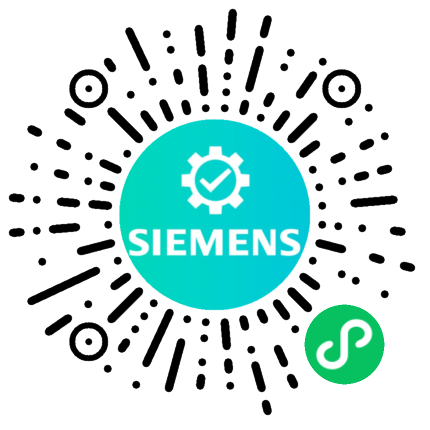











 西门子官方商城
西门子官方商城

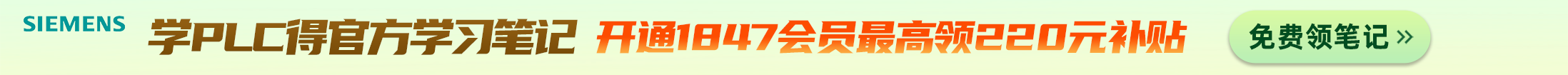


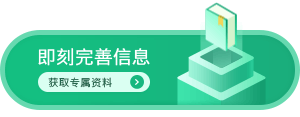



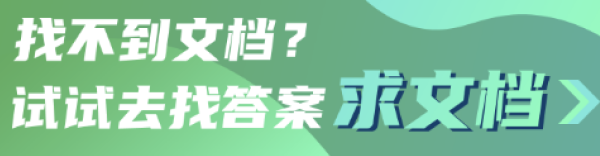
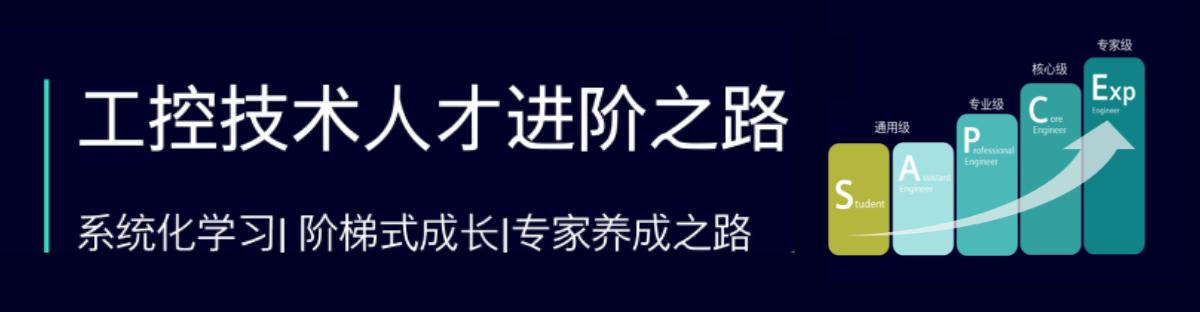


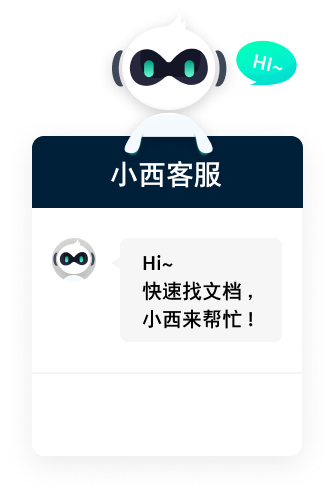












扫码分享