- {{item.name}}
采用开放式通信函数块发送电子邮件





- 0
- 219
- 1333
SIMATIC S7 stations also allow the use of email as the default mechanism for transmitting error conditions or warnings from industrial plants to a control center or operating staff.
Solution
Nowadays, for security reasons, most email service providers only support an encrypted connection to their SMTP servers.
The following Ethernet ports can be used to set up a secure connection (SMTP over TLS) to an email server and send an email from the user program using the "TMAIL_C" instruction.
- Ethernet port of S7-1500 CPU (V2.5 and higher version) or S7-1200 CPU (V4.4 or higher version)
- Ethernet port of the CP of S7-1500 or S7-1200

Fig. 1
Setting up a secure email connection requires the following steps that are described in the application example:
- Determine and download the provider certificates
- Allow the email account access by the CPU or CP
- Activate the security features in the CPU or CP
- Import the provider certificates into STEP 7 (TIA Portal)
- Add the provider certificates to the CPU or CP
- Connect the Ethernet port to the Internet
- Configure the DNS server
- Parameterize the TMail system data types in STEP 7 (TIA Portal)
- Parameterize the "TMAIL_C" instruction
- Set the S7 CPU's and CP's time
Download
Documentation (2,6 MB)
Sample project for TIA Portal V17 (835,8 KB)
Note
The sample project is protected. Log on with following credentials:
- User name: admin
- Password: Siemens.1
Archive
The FB "PN_Mail" function block (FB490) allows you to establish a non-secure connection from the following modules to an email server:
- S7-300/400 CPUs
- ET200S/IM151 distributed I/O systems
- ET200PRO/IM154-8 CPUs
- WinAC computers such as SIMATIC Microbox PCs
In the archive, you will find the documentation and sample projects for sending unsecure emails with the FB "PN_Mail".
Archive (798,7 KB)
Last Changes
Complete revision
- 评论
- 收藏 收藏
- 点赞 点赞
- 纠错 纠错
 关联文档
关联文档
- 为什么当使用 S7-1500 CPU 和 TS Adapter IE Basic 或者 TS Adapter Analog/ISDN发送电子邮件,TMAIL_C "STATUS" 参数显示 0x8010 ?
- 收到 OSD 平台下载准报好的电子邮件后,如何登陆 OSD 平台下载产品?
- 开放式 TCP/IP 通信的创建连接数据向导(开放式通信向导)
- 如何参数化 FB65 "TCON" 的 "local_device_id" ,以建立以太网的开放式通信?
- PN CPU/CP的开放式通讯-Open IE
- 使用 Open Communication Wizard 建立开放式 ISO on TCP 通信
- 使用 Open Communication Wizard 建立开放式 UDP 通信
- 使用 Open Communication Wizard 建立开放式 TCP 通信
- 使用 Open Communication Wizard 建立开放式 TCP 通信
- 使用S7-1200的CP卡建立开放式用户通信的前提条件是什么?
 看过该文档的用户还看过哪些文档
看过该文档的用户还看过哪些文档

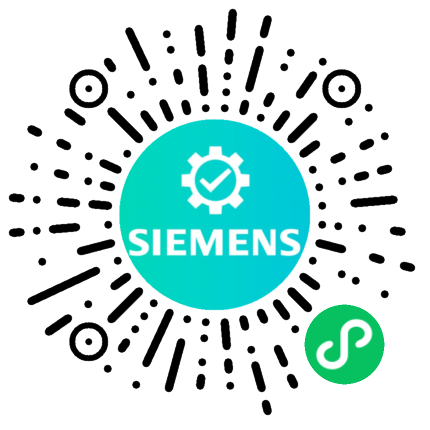











 西门子官方商城
西门子官方商城





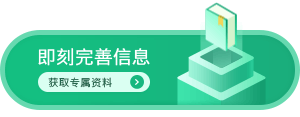



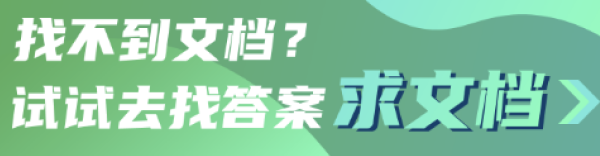
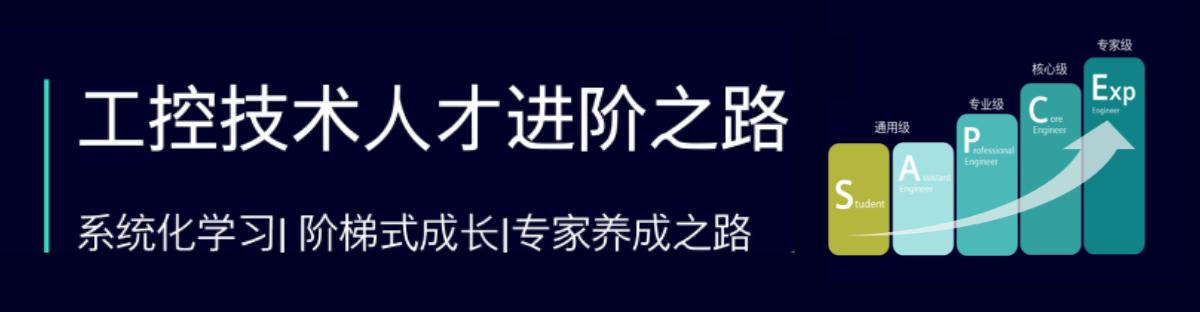


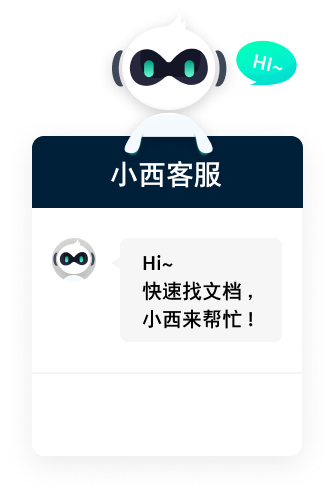
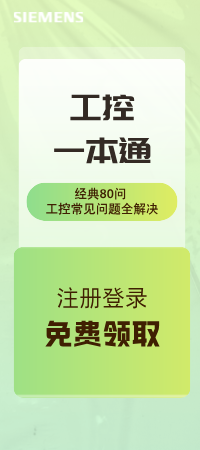



{{item.nickName}}