- 自动化系统
- 驱动技术
- 低压电气
- 工业服务
- 其他
更多
常问问题 



 5.0 分
5.0 分
MICROMASTER 4 (MM4), SINAMICS G120: 冷却风扇如何运行?





文档编号:14399655|
文档类型:常问问题|
发布时间:2023年12月13日
- 0
- 1444
- 2499
QUESTION:
MICROMASTER 4 和 SINAMICS G120 冷却风机的运行。
ANSWER:
MM420 firmware 1.xx, MM430 firmware 2.xx & MM440 to firmware 2.06
不带选件板(encoder, Profibus, Devicenet, Canbus) 的变频器风机工作运行状态:
若变频器未安装选件模板, 冷却风机只在变频器 运行命令使能时运行,当变频器停机之后风机立即断电。
可以通过设置参数P0295,改变变频器停机之后,冷却风机延时断电的时间。
带选件板(encoder, Profibus, Devicenet, Canbus) 的变频器风机工作运行状态:
若变频器安装了选件模板, 当系统上电后,变频器的冷却风机立刻启动运行。
冷却风机的工作运行是由变频器内部软件设置的。因为增加了选件模板,变频器需要更大的散热量。
MM440 from firmware 2.08
不带选件板(encoder, Profibus, Devicenet, Canbus) 的变频器风机工作运行状态:
若变频器未安装选件模板,冷却风机只在变频器 运行命令使能时运行,当变频器停机之后风机立即断电。
可以通过设置参数P0295,改变变频器停机之后,冷却风机延时断电的时间。
带选件板(encoder, Profibus, Devicenet, Canbus) 的变频器风机工作运行状态:
对于A,B 尺寸的变频器,当系统上电后,变频器的冷却风机立刻启动运行。
对于C尺寸的变频器,冷却风机在变频器 运行命令使能时运行,当变频器停机之后风机立即断电。
可以通过设置参数P0295,改变变频器停机之后,冷却风机延时断电的时间。
SINAMICS G120 firmware 2.00
对于 G120, 选件模板已经集成在CU里,所以在冷却风机的控制上没有什么区别。
作为适用于所有尺寸变频器功率模块和控制模块的冷却理论(功率模块外部散热和电子元件的对流冷却)改良的应用结果,
冷却风机只在变频器 运行命令使能时运行。
可以通过设置参数P0295,改变变频器停机之后,冷却风机延时断电的时间。
Written by: A&D SD CST
Keywords: MICROMASTER 4, SINAMICS G120, Fan
条目号:14399655 日期:2007-02-28
QUESTION:
Behavior of the fan for MICROMASTER 4 and SINAMICS G120
ANSWER:
MM420 firmware 1.xx, MM430 firmware 2.xx & MM440 to firmware 2.06
Behavior without optional modules (encoder, Profibus, Devicenet, Canbus):
If an optional module is not installed in/at the drive inverter, the fan only starts to operate after an ON command and is again powered-down with the drive comes to a standstill.
The power-down sequence can be delayed using parameter P0295.
Behavior with optional modules (encoder, Profibus, Devicenet, Canbus):
If an optional module is installed in/at the drive inverter, the fan immediately starts to operate after power supply ON.
This behavior is controlled via the software. The reason for this is the higher cooling air requirement of the option.
MM440 from firmware 2.08
Behavior without optional modules (encoder, Profibus, Devicenet, Canbus):
If an optional module is not installed at/in the drive inverter, the fan only starts to operate after an ON command and is powered-down again when the drive comes to a standstill.
The power-down sequence can be delayed using parameter P0295.
Behavior with optional modules (encoder, Profibus, Devicenet, Canbus):
For frame sizes A and B, the fan starts to operate immediately after power ON.
Above frame size C, the fan only starts to operate after an ON command and is powered-down again when the drive is at a standstill.
The power-down sequence can be delayed using parameter P0295.
SINAMICS G120 firmware 2.00
For G120, modules are already integrated in the CU; this is the reason that in this case, there are no differences in the behavior of the fan control.
As a result of the modified cooling concepts (external heatsinks at the power modules and convection cooling of the electronics) for all frame sizes, Power Modules, Control Units, the fan only operates after an ON command.
The power-down sequence can be delayed using parameter P0295.
Written by: A&D SD CST
Keywords: MICROMASTER 4, SINAMICS G120, Fan
Entry ID:14399655 Date:2007-01-29
- 评论
 关联文档
关联文档
- MICROMASTER 4(MM4),SINAMICS G120x/G110x:变频器序列号的含义
- 如何使用MICROMASTER 440 和 SINAMICS G120 的BOP面板来切换手动/自动方式?
- MICROMASTER 4, SINAMICS G120/G120D: “PROFIBUS 参数读/写示例
- 用MICROMASTER 440 或 SINAMICS G120电机分级控制
- MICROMASTER 4, SINAMICS G120:取反PID实际值
- 对于MICROMASTER 4和SINAMICS G120/G120D变频器来说,哪些参数可以通过过程数据区PZD来读取?
- 如何在HMI面板与变频器之间建立直接连接 (SINAMICS和Micromaster)?
- 如何在 WinCC flexible 或 WinCC (TIA Portal) 项目中插入变频器 (SINAMICS 和 MICROMASTER) 的错误信息?
- 如何在 WinCC flexible 或 WinCC (TIA Portal) 项目中插入变频器 (SINAMICS 和 MICROMASTER) 的错误信息?
- MICROMASTER 4到SINAMICS G全面升级
隐私政策更新提示
欢迎您来到西门子数字化工业支持中心网站!我们使用cookies来确保您能最好地使用我们的网站,进行网站分析并根据您的兴趣定制内容。我们有时会与第三方共享cookie数据。继续浏览本网站,即表示您同意我们使用cookies。您亦可以参考西门子数据隐私政策以了解更多相关信息。
同意并继续浏览

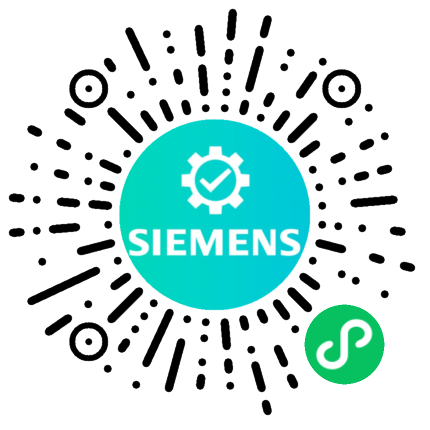











 西门子官方商城
西门子官方商城

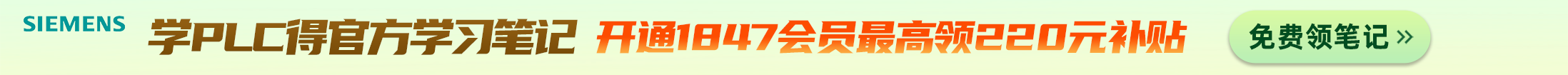


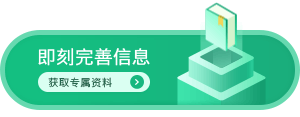


.png)

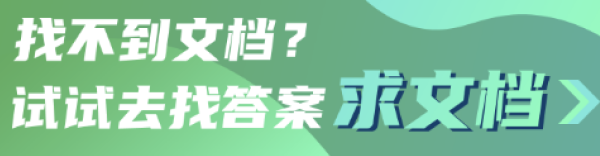
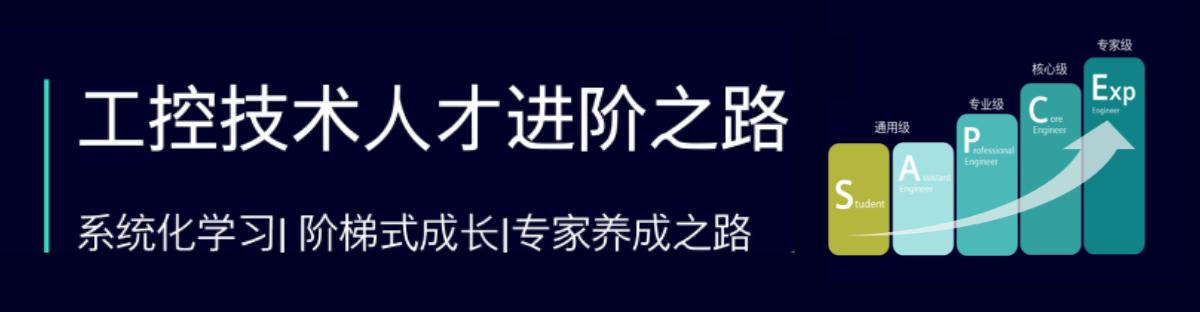


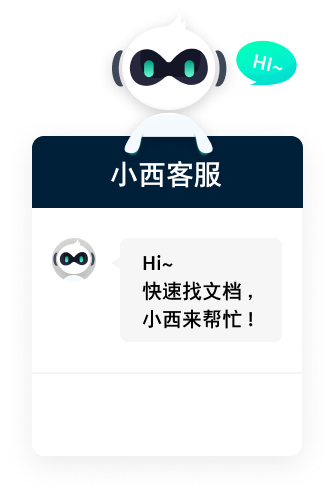












扫码分享