- 自动化系统
- 驱动技术
- 低压电气
- 工业服务
- 其他
SITOP UPS1600:面板和通信功能块(TIA Portal, STEP 7 与 WinCC)





- 0
- 1182
- 1
Use the prepared and handy faceplates and function blocks of this application example in order to connect the uninterruptible SITOP UPS1600 power supply to your plant. Furthermore, you can find out how you can shut down your plant in a defined state for longer power failures and how to secure process values.
Your task is to equip your automation plant with the uninterruptible SITOP UPS1600 power supply.
The SITOP UPS1600 shall be communication-capable and integrated into the automation network via PROFINET. In the event of a power failure in an automation plant, the process values shall be saved and plant parts shall be protected from, for example, mechanical damage, through a defined stop.
The status and diagnostic information of the uninterruptible power supply shall be displayed in the HMI stations for operator control and monitoring.
Solution
Via the library the application example provides you various faceplates for SIMATIC STEP 7 V5 and SIMATIC STEP 7 (TIA Portal), as well as HMI faceplates and HMI screens for SIMATIC WinCC flexible 2008, SIMATIC WinCC Comfort/ Advanced/ Professional and SIMATIC WinCC V7.
Via the function blocks you read the device-specific data from the SITOP UPS1600 that you can then use for further processing in your controller. The prefabricated HMI faceplates and HMI screens are used for the visualization. Simply connect the data records through the faceplate interfaces.
The application example furthermore describes an option to put the automation plant to a defined state during a power failure and to perform a program-controlled switch-off the uninterruptible SITOP UPS1600 power supply.

Fig. 01
Advantages
The application example offers you the following advantages:
- Time and cost saving by means of provided function blocks and HMI faceplates.
- Easy and comprehensive introduction to the topic of integrating a SITOP UPS1600 within a PROFINET network.
Downloads
To find the correct library version for your configuration, depending on the firmware version of your SITOP UPS, use the free Compatibility Tool from Online Support (Entry ID 64847781).
TIA Portal
The library includes function blocks for the SIMATIC STEP 7 Professional (SIMATIC S7-300/400 and S7-1200/1500) as well as faceplates for SIMATIC WinCC Comfort/Advanced and screen windows for SIMATIC WinCC Professional.
The "Amendments to Documentation " includes notes for the use of faceplates with several SITOP UPS1600 devices. The “Documentation" for the configuration from firmware V2.1 onward includes the "Amendments to Documentation".
- V3.3
 Documentation V3.3 (for WinCC Unified) (10,6 MB)
Documentation V3.3 (for WinCC Unified) (10,6 MB)
 Library V3.3 (for WinCC Unified) (8,0 MB)
Library V3.3 (for WinCC Unified) (8,0 MB) - V3.2
 Documentation V3.2 (for WinCC Unified) (10,2 MB)
Documentation V3.2 (for WinCC Unified) (10,2 MB)
 Library V3.2 (for WinCC Unified) (6,6 MB)
Library V3.2 (for WinCC Unified) (6,6 MB) - V3.1
 Documentation V3.1 (01/2022) (9,5 MB)
Documentation V3.1 (01/2022) (9,5 MB)
 Library V3.1 (1,6 MB)
Library V3.1 (1,6 MB) - V3.0
 Documentation V3.0 (10,0 MB)
Documentation V3.0 (10,0 MB)
 Library V3.0 (1,6 MB)
Library V3.0 (1,6 MB) - V2.2
 Documentation V2.2 (10,8 MB)
Documentation V2.2 (10,8 MB)
 Library V2.2 (1,7 MB)
Library V2.2 (1,7 MB) - V2.1
 Documentation V2.1 (28,7 MB)
Documentation V2.1 (28,7 MB)
 Library V2.1 (1,8 MB)
Library V2.1 (1,8 MB) - V2.0

 Library V2.0 (1,9 MB)
Library V2.0 (1,9 MB) - V1.1
 Documentation V1.1 (6,2 MB)
Documentation V1.1 (6,2 MB) Documentation supplement V1.0 (945,8 KB)
Documentation supplement V1.0 (945,8 KB)
 Library V1.1 (1,8 MB)
Library V1.1 (1,8 MB)
SIMATIC WinCC, SIMATIC WinCC flexible and SIMATIC STEP 7 V5
The library contains function blocks for SIMATIC STEP 7 V5 (SIMATIC S7-300/400),
faceplates for SIMATIC WinCC flexible 2008 and faceplates for SIMATIC WinCC V7.
The "Amendments to Documentation " includes notes for the use of faceplates with several SITOP UPS1600 devices. The “Documentation" for the configuration from firmware V2.1 onward includes the "Amendments to Documentation".
- V3.1
 Documentation V3.1 (01/2022) (9,5 MB)
Documentation V3.1 (01/2022) (9,5 MB)
 Library V3.1 (2,2 MB)
Library V3.1 (2,2 MB) - V2.2
 Documentation V2.2 (10,8 MB)
Documentation V2.2 (10,8 MB)
 Library V2.2.0 (11,4 MB)
Library V2.2.0 (11,4 MB) - V1.1
 Documentation V1.1 (6,2 MB)
Documentation V1.1 (6,2 MB) Documentation supplement V1.0 (945,8 KB)
Documentation supplement V1.0 (945,8 KB)
 Library V1.1 (3,4 MB)
Library V1.1 (3,4 MB)
Note
FAQ 37364723 describes how to open and migrate libraries in TIA Portal.
Information for migration of WinCC V7 libraries you can find under FAQ 44029132.
Further information
Topics page "SITOP Power Supply in the Online Support"
Manual on SITOP UPS1600
Buffering of a SIMATIC IPC with SITOP DC UPS
Integrating a SITOP 24 V power supply in SIMATIC PCS 7
Buffering Networked Industry PCs with SITOP DC UPS
Getting Started: SITOP UPS1600 in STEP 7 V13
Getting Started: SITOP UPS1600 in STEP 7 V12
Getting Started: SITOP UPS1600 in STEP 7 V5
Getting Started: SITOP UPS Manager
SIMATIC IPC – Protection from loss of data
Last Changes
New documentation and library V3.3 released.
Additional Keywords
Panel, panels, faceplate, faceplates, UPS, buffers, buffering, battery, emergency power
https://support.industry.siemens.com/cs/cn/zh/view/78817848
- 评论
 关联文档
关联文档
- 带测量和通信功能的 5S 系列智能终端配电产品
- S7-300中如何使用通信功能块FB12 "BSEND" 和 FB13 "BRCV"进行数据交换?
- 如何在 WinCC(TIA 博途)中组态一个 WinCC Runtime Advanced 或 HMI 面板和 S7 控制器的工业以太网(PROFINET)连接?
- 用于评估SITOP SEL1200/SEL1400诊断接口“COM”和可视化设备数据的功能块和面板
- 如何使用电容式液位开关LCS050的IO-Link通信功能
- MAG5000电磁流量计需要如何改造才能实现MODBUS通信功能
- 哪些 SIMATIC HMI 操作面板和工业 PCs 拥有船级认证?
- HMI 操作员面板和 SIMATIC PLC 之间的时钟同步
- 如何由PROFIBUS接口通过SIMATIC站建立PG和通过PROFINET接口的SINAMICS G120/G120变频器之间的路由功能?
- 在STEP 7 (TIA Portal)中哪些 IO 控制器和 IO 设备支持下列功能:IRT, 优先启动, MRP, MRPD, PROFIenergy, 共享设备, MSI/MSO, 智能设备, 等时同步模式,系统冗余和组态控制?
 看过该文档的用户还看过哪些文档
看过该文档的用户还看过哪些文档
隐私政策更新提示
欢迎您来到西门子数字化工业支持中心网站!我们使用cookies来确保您能最好地使用我们的网站,进行网站分析并根据您的兴趣定制内容。我们有时会与第三方共享cookie数据。继续浏览本网站,即表示您同意我们使用cookies。您亦可以参考西门子数据隐私政策以了解更多相关信息。

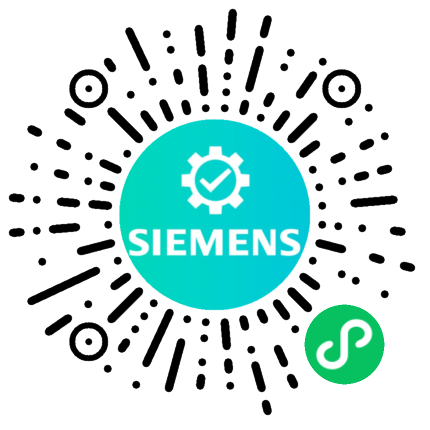











 西门子官方商城
西门子官方商城

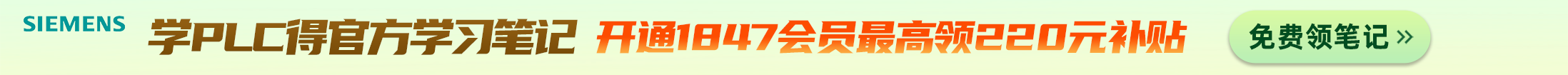


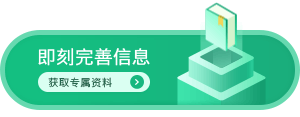



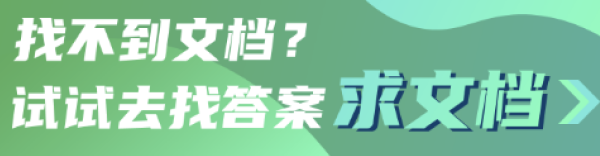
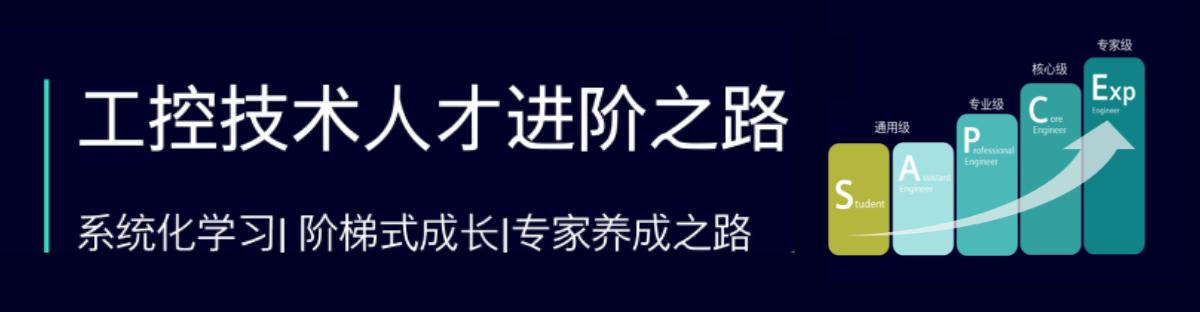


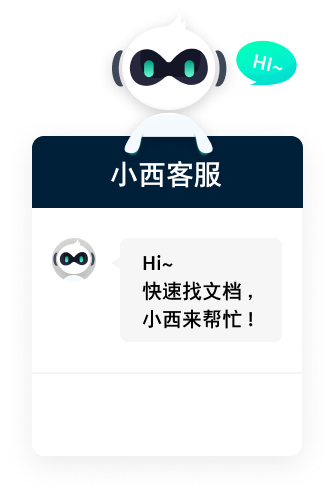












扫码分享