The selectivity modules SITOP SEL1200 and SEL1400 have a diagnostic interface "COM" whose signal can be evaluated via a digital input in a high-lever controller, e. g. S7-1200 CPU and S7-1500 CPU.
The diagnostic interface "COM" of the SEL1200 and SEL1400 provides a signal that transmits the following device data as a Manchester code:
- Status information
- Current output current values at the outputs
- Current limit values at the outputs
- Device information
Solution
The following library provides function blocks for SIMATIC S7-1200, S7-1500 and S7-300/S7-400 as well as faceplates for SIMATIC Comfort Panels. The function blocks enable you to read in and evaluate the signal of the diagnostic interface "COM" via a digital input at the S7-CPU. You can use the faceplates to clearly display the device data on an HMI control panel.
Note
- The library blocks for SIMATIC S7-1500 can also be used in an ET 200SP CPU and ET 200pro CPU.
- The library blocks for SIMATIC S7-300/S7-400 can also be used in an ET 200S CPU and ET 200pro CPU.
The following figure shows the graphic representation of the solution.
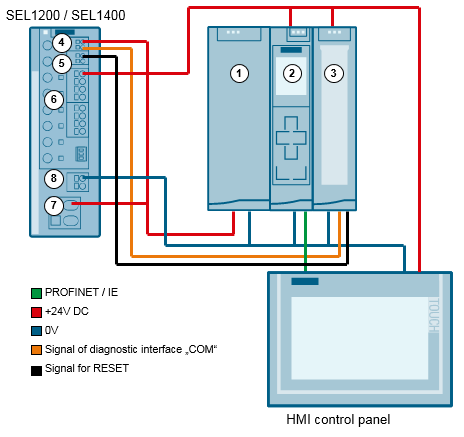
Fig. 1
| No. | Description |
|---|
| 1 | Power supply |
| 2 | CPU with function block (FB) |
| 3 | Digital input module / Digital output module (DI / DO) |
| 4 | Diagnostic interface "COM" |
| 5 | RESET input "RST" |
| 6 | Output 1 to 8 24 V DC |
| 7 | Input 24 V DC |
| 8 | GND |
Table 1
Library for WinCC Unified (TIA Portal V17)
109763709_SEL_STEP7_V17_LIB_V1-0-0_en.pdf (3,0 MB)
LSEL_V17.0-0_V1-0-3.zip (4,6 MB)
Library for WinCC Advanced (TIA Portal V15)
 Documentation Library "LSEL_V15.0-0_V1-0-0" (3,3 MB)
Documentation Library "LSEL_V15.0-0_V1-0-0" (3,3 MB)
Library for STEP 7 V15 (3,7 MB)

 Library for STEP 7 V5 (35,9 KB)
Library for STEP 7 V5 (35,9 KB)
Last change
Add the documentation and the library for WinCC Unified V17
您可以前往全球资源库查看此文档:
https://support.industry.siemens.com/cs/cn/zh/view/109763709
 关联文档
关联文档
 看过该文档的用户还看过哪些文档
看过该文档的用户还看过哪些文档

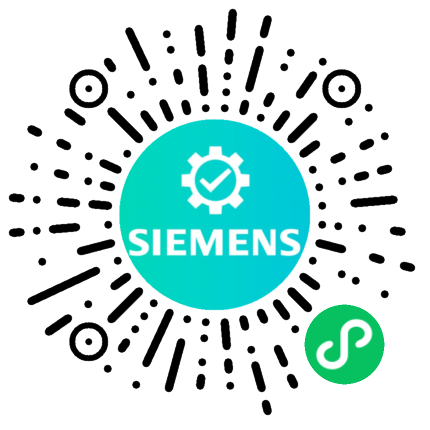











 西门子官方商城
西门子官方商城

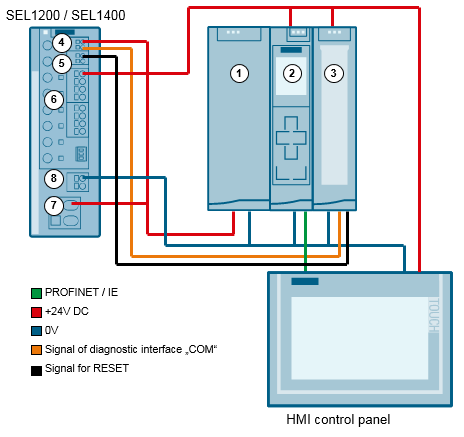
 Documentation Library "LSEL_V15.0-0_V1-0-0" (3,3 MB)
Documentation Library "LSEL_V15.0-0_V1-0-0" (3,3 MB)
 Library for STEP 7 V5 (35,9 KB)
Library for STEP 7 V5 (35,9 KB)
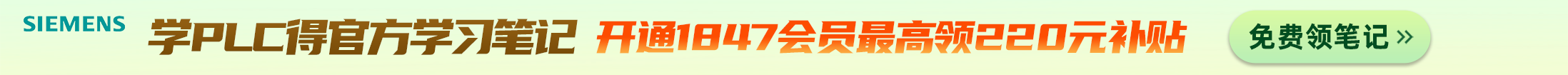


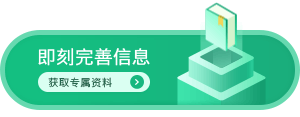





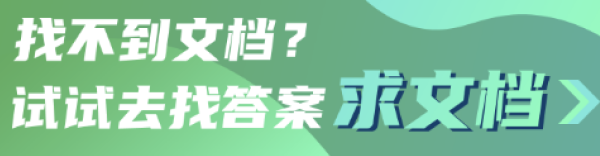
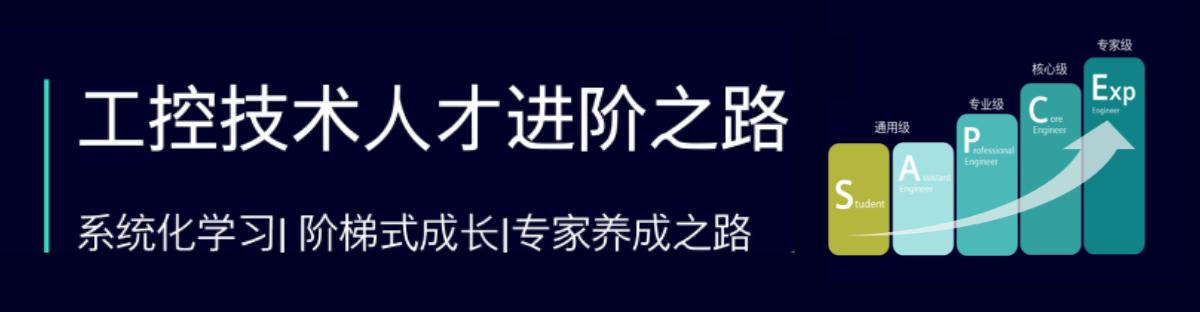


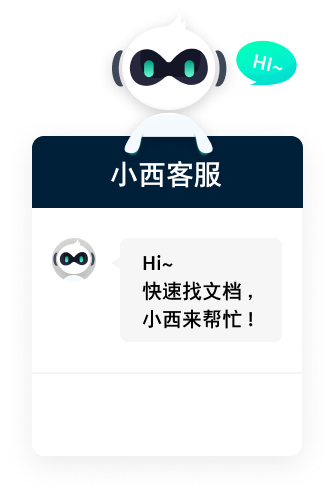












扫码分享