- {{item.name}}
用于 STEP 7 和 WinCC 的实例块





- 0
- 714
- 32085
This documentation shows how WinCC V7.3 SE and TIA Portal STEP 7 Professional V13 SP1 with example blocks is used for the solution of an technological automation task.
The sensors and actuators of a plant system represent the basis of the most automation projects. In the standard delivery of STEP 7 Professional V13 SP1 and WinCC V7.3 SE, there are no technological blocks contained.
At this point, this application example provides a remedy. It makes useful blocks available for
WinCC V7.3 SE and STEP 7 Professional V13 SP1 with S7-1500 systems.
Solution
The documentation describes how the technological blocks are called and interconnected in STEP 7 Professional V13 SP1 and WinCC V7.3 SE.
This example project also shows the ready interconnection of the technology blocks (basic automation).
- VALVE
Visualization and operation of a binary valve - DIGITALL
Visualization and operation of digital signals. - ANALOGUE
Visualization and operation of analog signals. - MOTOR
Visualization and operation of a motor with fixed speed and rotational direction.
To do so, an example plant has been configured which includes several binary and analog values, valves and motors. This example project also shows how the individual technology blocks are interconnected (basic automation). Higher-level automation functions (two-step and PID control) are also configured.
The figure below shows exemplary faceplates of the solutions.

Downloads
Documentation (5,0 MB)
Templates for WinCC V7.3 SE (1,1 MB)
PLC blocks STEP 7 V13 SP1 (1,3 MB)
Sample project (43,2 MB)
The sample project shows the use of the blocks.
- Demoproject WinCC V7.3 SE
- Demoproject STEP 7 TIA Portal V 13 SP1
Further Example Blocks
- Example Blocks for WinCC (TIA Portal) und STEP 7 (TIA Portal) (for S7-1200 and S7-1500 with SCL)
- Example Blocks for WinCC V7 und STEP 7 V5 (for S7-300 with SCL and S7-400 with CFC, SCL)
- Example Blocks for WinCC flexible and STEP 7 V5 (for S7-300 with SCL and S7-400 with AWL)
Further Informationen
- Configuration instruction for creating faceplates for Comfort Panels and WinCC Runtime Advanced
- SENTRON PAC faceplates for WinCC Runtime Professional
Last Changes
Update to WinCC V7.3 SE and STEP 7 V13 SP1.
Additional Keywords
Faceplate, creating faceplates, FPT, sample project, screen block, sample program
您可以前往全球资源库查看此文档: http://support.automation.siemens.com/CN/view/zh/31624179

剩余80%未阅读,请登录后下载/查看文档
- 评论
-
分享
扫码分享
- 收藏 收藏
- 点赞 点赞
- 纠错 纠错
 关联文档
关联文档
- STEP 7 和 WinCC flexible 的应用实例块
- 互联网上的哪些条目是用于移植项目到 STEP 7 (TIA 博途)和 WinCC (TIA 博途)?
- STEP 7 (TIA Portal) 中使用S7-1200/1500控制器,怎样将整型转化为实数或将实数转化为整型用于模拟量输入和输出?
- 如何使用Excel通过OPC访问WinCC的实时数据
- 用于 WinCC 的 Picture Creator (开放源码)
- WinCC Connectivity Pack 的组态实例
- WinCC Industrial Data Bridge 使用实例(更新版)
- 自定义 XY 轴的多功能曲线的实现方法
- SCALANCE W 上 NAT 和 NAPT 服务的实现
- 比较实际趋势曲线和设定值(理想)曲线的实现方法
 看过该文档的用户还看过哪些文档
看过该文档的用户还看过哪些文档

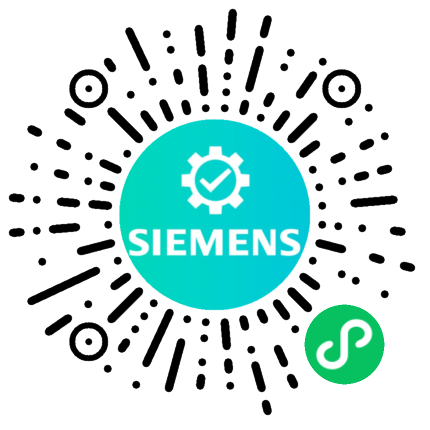











 西门子官方商城
西门子官方商城



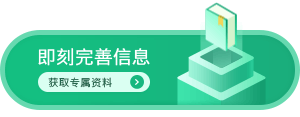
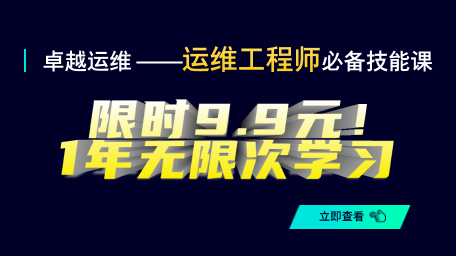



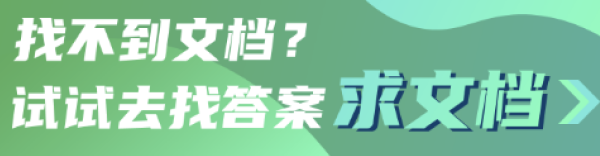
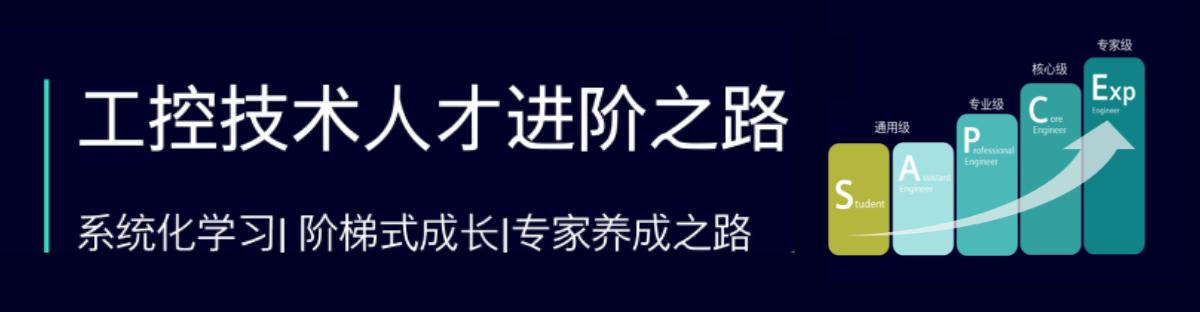


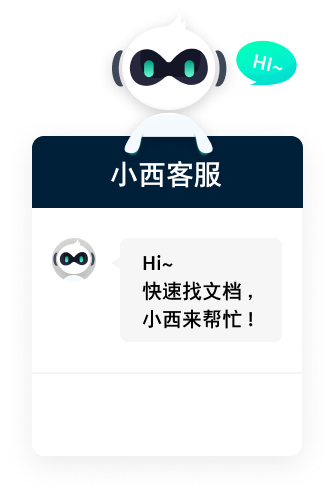


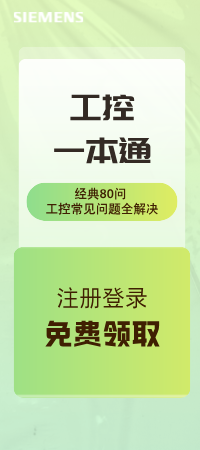










{{item.nickName}}