内容预览:
任务:
通过一个反渗透设备实例,说明将 WinCC 归档数据导出为 *.csv 文件的过程。
将导出下列数据:
已归档变量
已归档消息
......
Export archived alarms and process values using the WinCC OLE DB Provider.
Overview
The application example shows a reverse osmosis plant. The plant has a motor and several valves to control the flows within the plant. The mapping of the analog measuring points, the states of valves and motors, as well as the states of the system, is carried out via VB script. The procedures for the state and analog measurement loop simulation are called via triggered actions. Thus a complete simulation of the reverse osmosis plant is guaranteed. The values of the analog measuring points are stored via a process value archive and the status messages via a alarm archive.
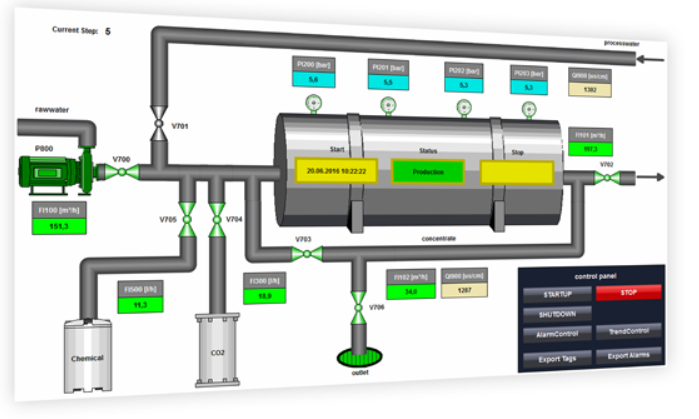
Fig. 01
Various solutions are conceivable
- Export via VB-Script from the WinCC Runtime
- Export via MS SQL Management Studio
- Export via Excel client
Solution
For the export the option SIMATIC WinCC\Connectivity Pack was used in the application example. The WinCC OLE DB provider is used to access the compressed and binary-coded WinCC archive data. The application example shows three solutions for exporting archive data, which are also described in the documentation for the application example.
- Export via VB-Script from the WinCC Runtime
With the WinCC project engineering for this application example, the export of the WinCC archive data into a CSV file is realized. The corresponding procedures were created with VB script. - Export via MS SQL Management Studio
You can view the WinCC database archives directly via MS SQL Management Studio. In addition to visualization, this offers the possibility to export SQL databases in various formats. The application example describes the export of the WinCC archive data into a CSV file. - Export via Excel client
In this application example we provide you with two Excel clients for download:
• The "Osmosis" client has a similar representation as the WinCC project of the application example and is also optimized for it.
• The "Universal" client can be used independently of the respective WinCC project.
The Excel clients for this application example are used to export the WinCC archive data to Excel. The corresponding procedures were created with Excel macros (VBA) and contain the following functions depending on the client:
- Automatic readout of most of the information required to establish the connection
- Establishing a Connection using the OLE DB Provider
- Reading the data from the WinCC runtime database of an OS server
- Individual compilation of process value and alarm information
- Possibility of interpolation in case of missing values (process values)
- Access to the archives of different languages (alarms)
- Use of filters such as time span and message type (alarms)
Documentation and example project
Further information
The following entries provide supplementary information for retrieving archive data.
- Application example “Export of WinCC/CAS archive data with a separate application”
Entry ID: 35840700 - Application example “WinCC/IndustrialDataBridge: Writing data from SIMATIC WinCC or from SIMATIC controllers in MS Office files”
Entry ID: 109483465 - Application example "OPC UA ExcelClient for WinCC V7.4 SP1"
Entry ID: 109752976
Software
- SIMATIC WinCC V7.4 SP1
- SIMATIC WinCC/Connectivity Pack V7.4 SP1
- MS Excel 2007, 2010, 2013
Last changes
08/2016: Revision of the WinCC project
02/2018: Supplemented with an Excel application
06/2019: Addition of a specific Excel client with basic functionality based on the WinCC project
Additional keywords
Archive data export, archiving, logging, saving tags, loading tags, process tags, persistent saving, Excel saving, OLE DB Provider, WinCC OLE DB Provider, Connectivity Pack
您可以前往全球资源库查看此文档:https://support.industry.siemens.com/cs/cn/zh/view/38132261
 关联文档
关联文档
 看过该文档的用户还看过哪些文档
看过该文档的用户还看过哪些文档

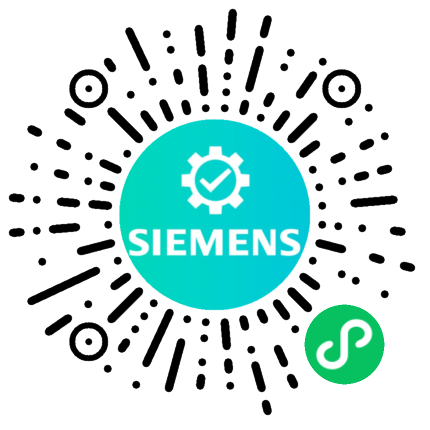











 西门子官方商城
西门子官方商城

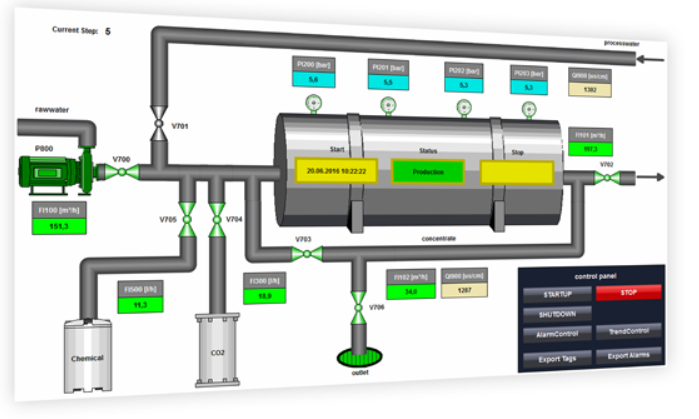
 38132261__Application_Reverse_Osmosis_DOC_en.pdf (2,9 MB)
38132261__Application_Reverse_Osmosis_DOC_en.pdf (2,9 MB)



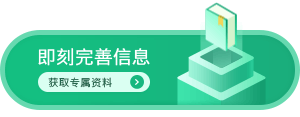





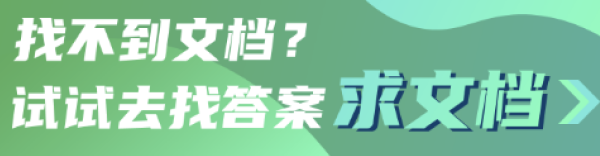
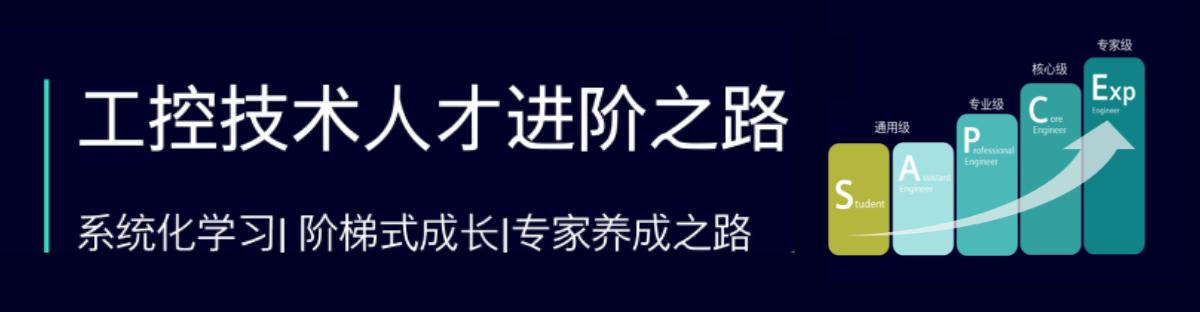


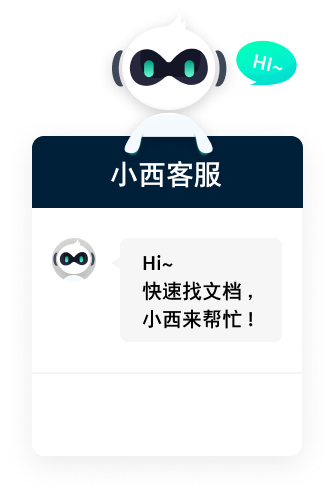

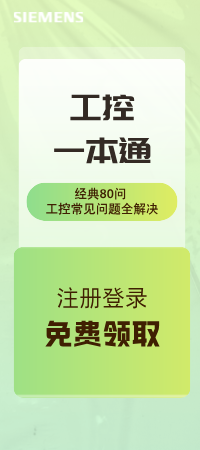










扫码分享