西门子中国
工业支持中心
下载中心
文档详情
下载中心
精选主题列表
下载中心
精选主题列表
精选主题详情
下载中心
筛选详情
下载中心
文档列表
下载中心
常见问题大全列表
下载中心
常见问题大全
下载中心
大全章节内容列表
下载中心
大全章节内容
下载中心
会员下载专区
- 自动化系统
- 驱动技术
- 低压电气
- 工业服务
- 其他
过程控制系统 PLC和组件HMI人机界面通信与网络组件过程控制系统过程仪表及分析仪器工业识别工业信息安全
DCS/SIMATIC PCS7
过程安全系统/安全仪表系统
SIMIT
SIMATIC PCS neo
更多

更新至第12集
Information Server 创建报表





- 系统配置
- 使用操作
- Simatic Batch
- BATCH报表
发布时间:2024年08月23日
- 0
- 28
本章节介绍了如何用Information Server 来生成BATCH报表。
Information Server 创建报表
打开“Home”页面,选择“Reporting”,具体见下图所示:

图7-17 Information Server Reporting
点击“Batch Report”:“Create report”,具体见下图所示:

图7-18 Information Server Create report
点击“Add”,具体见下图所示:

图7-19 Information Server Create report add
从“Order”中选择“Batch 1”,点击“+”并选择“Save”,具体见下图所示:

图7-20 Information Server Create report 生成
选择“show preview”,报表打印预览将显示在此页面,具体见下图所示:

图7-21 Information Server Create Report preview
点击“create report”,输入文件格式以及报表名称,点击“save”按钮,具体见下图所示:

图7-22 Information Server Create Report Save
BATCH 报表生成,可以点击“Download”按钮进行下载操作,具体见下图所示:

图7-23 Information Server Create Report Download
- 评论
收藏
个性标签
尊敬的用户,您将对文档“Information ...”挑错

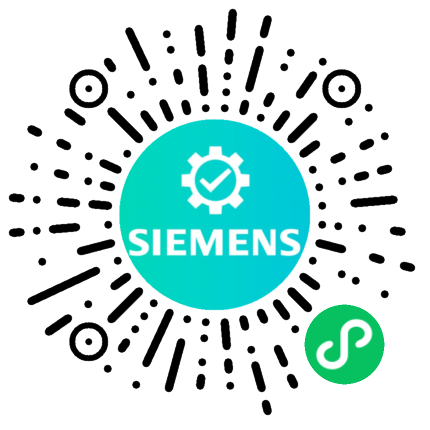











 西门子官方商城
西门子官方商城


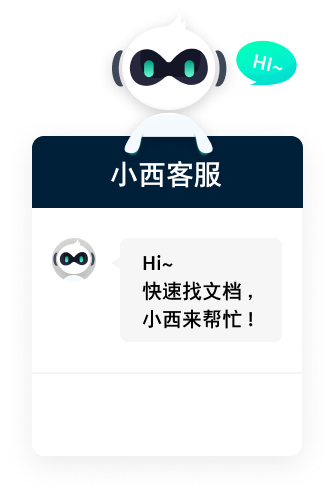













扫码分享