西门子中国
工业支持中心
下载中心
文档详情
下载中心
精选主题列表
下载中心
精选主题列表
精选主题详情
下载中心
筛选详情
下载中心
文档列表
下载中心
常见问题大全列表
下载中心
常见问题大全
下载中心
大全章节内容列表
下载中心
大全章节内容
下载中心
会员下载专区
- 自动化系统
- 驱动技术
- 低压电气
- 工业服务
- 其他
LOGO! PLC和组件HMI人机界面通信与网络组件过程控制系统过程仪表及分析仪器工业识别工业信息安全
SIMATIC S7-1500系列
SIMATIC S7-1200系列
SIMATIC S7-200 SMART
SIMATIC S7-200系列
SIMATIC S7-300系列
SIMATIC S7-400系列
LOGO!
ET200
SIMATIC S5
工业自动化软件
工业电源
WinAC
TDC/SYMADYN D
更多

更新至第12集
LWE部署到云





LOGO!
发布时间:2024年10月17日
- 0
- 40
LWE部署到云
Add an IoT Thing 增加IoT事物
LOGO!Soft Comfort支持将LOGO!主机模块连接到AWS云。
- 单击Add添加新行。
- 输入IoT 事物 name 和描述 。
IOT事物名称必须与已通过LOGO!Soft Comfort创建的AWS事物名称相同。
- 点击Apply保存

Delete an IoT Thing 删除IoT事物
执行以下步骤将 LOGO! 主机模块连接到 AWS 云:
- 选择需要删除的IoT事物行
- 单击删除
- 点击Apply保存

Tag Table创建变量
- 单击ADD增加新行。
- 定义变量名称。
- 选择变量来源为本地或者IoT。
- 点击Apply保存
创建组态界面

创建组态界面,并添加变量
将组态界面部署到AWS(亚马逊云)
1.选择 File -> Deploy -> Deploy to AWS.
2.选择the WebApp Region, IoT Region, 输入 the "Access Key ID" 和 "Secret Access Key". 然后点击 Next 按钮.
- IoT region: the LOGO! BM registered region on AWS.
- WebApp region: the region LWE project deployed on AWS

3.选择 复选框 "Create a new environment"或者"Choose an existing environment".
如果你选择 "Create a new environment", 进入步骤5.如果你选择 "Choose an existing environment", 进入步骤6

4.为新应用输入名称

5.设置 Web 用户访问密码
6.结果: 通过部署 你将会得到一个 URL地址 . 那你可以使用WEB浏览器访问该地址

- 评论
收藏
个性标签
尊敬的用户,您将对文档“LWE部署到云”挑错

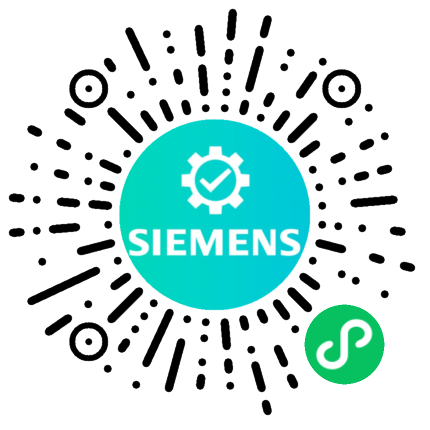











 西门子官方商城
西门子官方商城


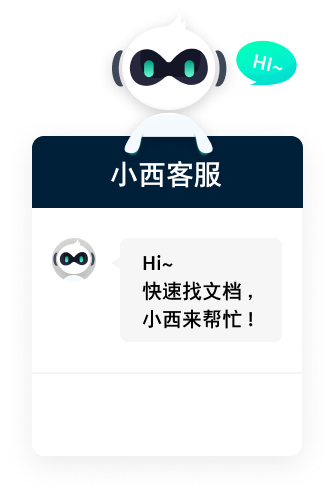













扫码分享