- 自动化系统
- 驱动技术
- 低压电气
- 工业服务
- 其他
SINAMICS V:在 TIA Portal 中,通过 USS® 和 MODBUS 以及 S7-1200对V20进行转速控制





- 0
- 1210
- 1423
Speed control of a SINAMICS V20 with a SIMATIC S7-1200 CPU via USS- and MODBUS-communication.
SINAMICS V20
The SINAMICS V20 is compactly designed and can be adjusted individually to the requirements of the application as well as the demands of the users via various options (such as external BOP, connecting cables, filters, brake resistors, shielding, ...). The compact and robust devices are tailored for the operation of pumps, fans, compressors and conveyor systems, as well as for simple drive tasks in the processing and production industry.
Task
USS communication
- Cyclic write/read access of a SIMATIC S7-1200 to selected SINAMICS V20 process/control data whose transmission is supported by a STEP 7 system instruction.
- Acyclic write/read access of a SIMATIC S7-1200 to selected SINAMICS V20 data that is exchanged via parameter accesses via STEP 7 system instruction.
- Connections of up to 64 drives are possible.
MODBUS communication
- Cyclic write/read access of a SIMATIC S7-1200 to selected SINAMICS V20 process/control data that can be triggered via a STEP 7 system instruction via MODBUS register numbers.
- Acyclic write/read access of a SIMATIC S7-1200 to all SINAMICS V20 data that can be triggered via a STEP 7 system instruction via MODBUS register numbers.
- Connection of up to 128 drives possible (with repeaters, expansion to 988 drives possible).
The above tasks are supported by a simulated KTP600 operator panel in PG/PC so that you can control the drives via their control word bits, specify speed setpoint values, monitor status bits and read out actual speed values. You can furthermore conveniently read out and change a number of inverter data and parameters.
Solution
Via up to threecommunication modulesCM1241 added to the SIMATIC S7-1200 and one communication board CB1241, a USS®or MODBUS communication can be established to SINAMICS V20 drives.
USS communication
- Per port up to 16 drives can be operated.
The user function blocks use the STEP7 system instructions USS_PORT, USS_DRV, USS_RPM and USS_WPM.
MODBUS communication
- Per port up to 32 drives can be operated (with repeaters up to 247). The user function blocks use the STEP7 system instructions MB_COMM_LOAD and MB_MASTER.

The application example includes - separately for USS® and MODBUS -
- an application description
that describes the functionality, structure, commissioning, operation, block description and expansion options (increasing the number of drives) of the respective example in detail. - a short documentation
with focus on the functionality and the STEP 7 blocks as a help for the software configuration. - the STEP 7 sample project
that you can set up straight away and commission even without motor if a SINAMICS V20 and a S7-1200 with communication module are available. - a STEP 7 block library
with the user FBs for the integration in your own projects.
Downloads for USS®-communication Documentation (1,1 MB)
Documentation (1,1 MB) Short documentation (515,7 KB)
Short documentation (515,7 KB)
STEP 7 Project (TIA Portal V15 Update 1) (990,6 KB)
STEP 7 Library (TIA Portal V15 Update 1) (407,0 KB)
STEP 7 Project (TIA Portal V14) (1,9 MB)
STEP 7 Library (TIA Portal V14) (444,8 KB)
STEP 7 Project (TIA Portal V13 Update 6) (4,5 MB)
STEP 7 Library (TIA Portal V13 Update 6) (933,7 KB)
STEP 7 Project (TIA Portal V12 SP1 Update 4) (3,1 MB)
STEP 7 Library (TIA Portal V12 SP1 Update 4) (921,8 KB)
STEP 7 Project (TIA Portal V11 SP2 Update 4) (2,3 MB)
STEP 7 Library (TIA Portal V11 SP2 Update 4) (743,6 KB)
Downloads for MODBUS-communication Documentation (1,0 MB)
Documentation (1,0 MB) Short documentation (492,5 KB)
Short documentation (492,5 KB)
STEP 7 Project (TIA Portal V15 Update 1) (758,3 KB)
STEP 7 Library (TIA Portal V15 Update 1) (292,5 KB)
STEP 7 Project (TIA Portal V14) (1,3 MB)
STEP 7 Library (TIA Portal V14) (348,4 KB)
STEP 7 Project (TIA Portal V13 Update 6) (3,6 MB)
STEP 7 Library (TIA Portal V13 Update 6) (837,5 KB)
STEP 7 Project (TIA Portal V12 SP1 Update 4) (3,0 MB)
STEP 7 Library (TIA Portal V12 SP1 Update 4) (799,2 KB)
STEP 7 Project (TIA Portal V11 SP2 Update 4) (1,7 MB)
STEP 7 Library (TIA Portal V11 SP2 Update 4) (657,0 KB)
Further Information
Additional information's about the control of the SINAMICS V20 with USS protocol are include in the example 90468030.
Last Changes
TIA V15 included
Additional Keywords
motioncontrol_apc_applications
您可以前往全球资源库查看此文档: http://support.automation.siemens.com/ww/view/zh/63696870
- 评论
 关联文档
关联文档
- SINAMICS G:通过 S7-1200 (TIA Portal)、PROFINET/PROFIBUS DP 以及 Safety Integrated 功能 (通过端子) 和人机界面对 G120 (StartDrive) 进行转速控制
- SINAMICS G:使用具有 PROFINET/PROFIBUS 和 Safety Integrated 功能的 S7-300/400 (TIA-Portal) 以及人机界面对 G120 进行转速控制 (不借助于 PROFIsafe)
- SINAMICS G:使用 S7-1200 并通过 PROFINET/PROFIBUS 和 Safety Integrated (通过端子) 对 G120C 进行转速控制
- SINAMICS G:使用 S7-1500 (TO) 并通过 PROFINET 或 PROFIBUS 以及 Safety Integrated (通过端子) 和 HMI 实现 G120 (Startdrive) 的转速控制
- TIA Portal V12 库,含有用于通过 SIMATIC S7-1200/300/400 控制器对 SINAMICS G120 变频器进行控制的画面
- 通过 S7-1200 和 USS 协议 (CE-X9) 对 SINAMICS S110 进行分布式定位
- 在 STEP 7 V12 SP1 (TIA Portal) 中,怎样设置 IO 设备的 PROFINET 更新时间以及在何处找到所有 PROFINET 节点更新时间的概览?
- 如何在 TIA Portal 中比较两个项目以及项目和库之间区别
- 如何获取 TIA Portal STEP 7 V15、 WinCC V15 以及 Startdrive V15 试用版软件?
- 在 STEP 7 (TIA Portal) 中,如何对S7-1200/S7-1500 进行数据类型转换?
 看过该文档的用户还看过哪些文档
看过该文档的用户还看过哪些文档
隐私政策更新提示
欢迎您来到西门子数字化工业支持中心网站!我们使用cookies来确保您能最好地使用我们的网站,进行网站分析并根据您的兴趣定制内容。我们有时会与第三方共享cookie数据。继续浏览本网站,即表示您同意我们使用cookies。您亦可以参考西门子数据隐私政策以了解更多相关信息。

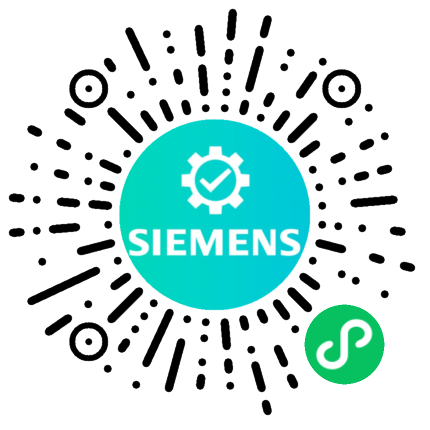











 西门子官方商城
西门子官方商城

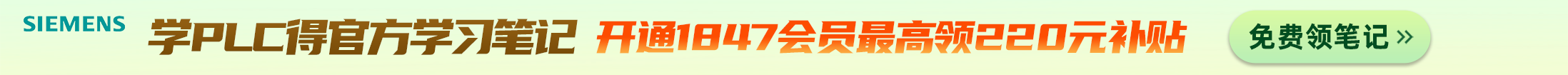


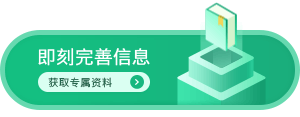




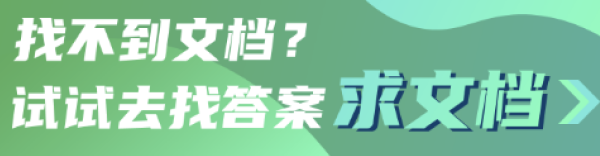
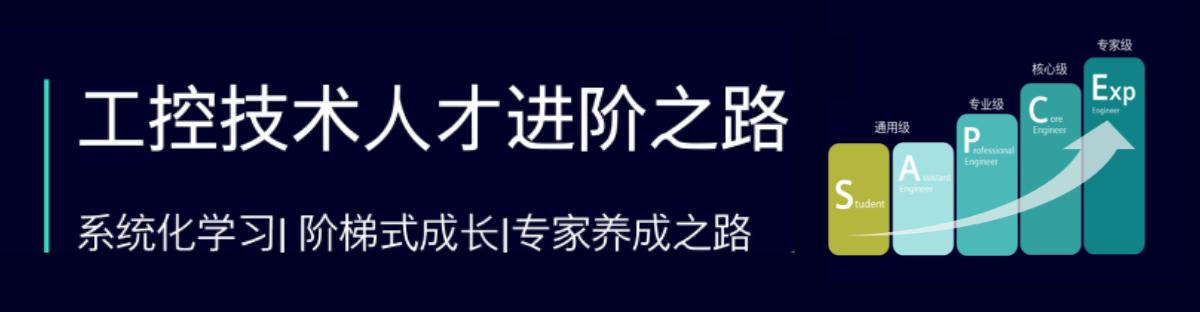


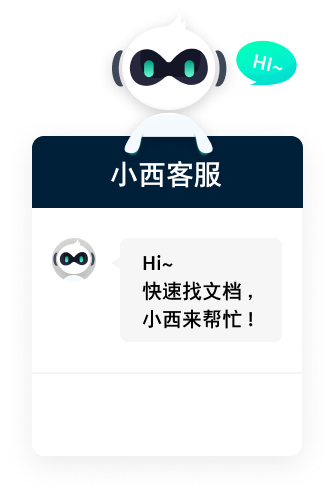












扫码分享