- 自动化系统
- 驱动技术
- 低压电气
- 工业服务
- 其他
更多
 关联文档
关联文档
- 在Step 7(TIA 博途)中,如何配置诸如"GetStationInfo"等指令中的结构化数据类型(如"IF_CONF_MAC"或者"IF_CONF_V4")?
- 在 STEP 7 (TIA Portal) 中,如何对S7-1200/S7-1500 进行数据类型转换?
- 在 STEP 7 (TIA Portal) 中如何从一个数据块复制存储区和结构体数据到另一个数据块?
- 在 STEP 7 (TIA Portal) V13 SP1 中,如何从使用STEP 7 (TIA Portal) V12 SP1 或 V13组态的设备里上载项目?
- LR1xx 系列 & 测量到雷达表面
- 如何通过STEP 7 MicroWin软件调试SIWAREX MS称重模块
- 如何在 STEP 7-Micro/WIN 中组态 S7-200 扩展模块 SIWAREX MS ,可以使用哪些例子项目?
- 在 STEP 7 (TIA Portal) 中,如何将PLC程序中的数值类型变量转换到用户自定义 网站的文本框中?
- 如何在WinCC中显示S7数据类型S5TIME的变量?
- 如何将WinCC归档的历史数据导出到EXCEL CSV文件
 看过该文档的用户还看过哪些文档
看过该文档的用户还看过哪些文档
隐私政策更新提示
欢迎您来到西门子数字化工业支持中心网站!我们使用cookies来确保您能最好地使用我们的网站,进行网站分析并根据您的兴趣定制内容。我们有时会与第三方共享cookie数据。继续浏览本网站,即表示您同意我们使用cookies。您亦可以参考西门子数据隐私政策以了解更多相关信息。
同意并继续浏览

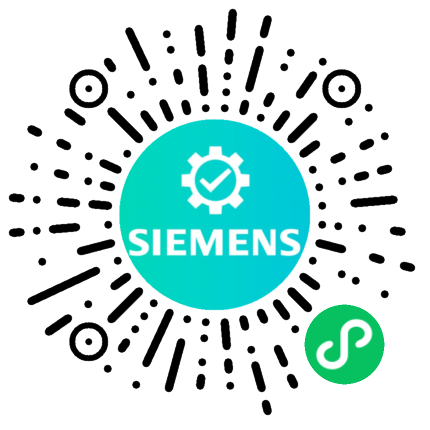











 西门子官方商城
西门子官方商城





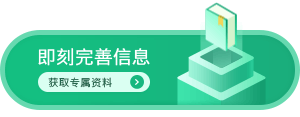




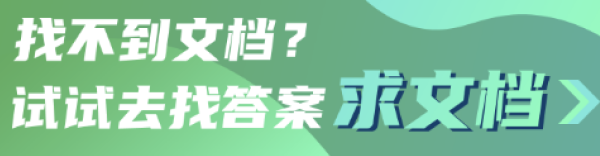
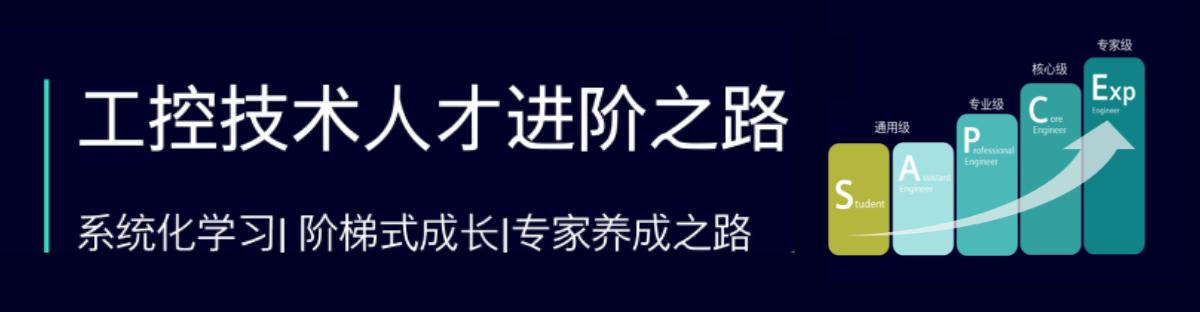


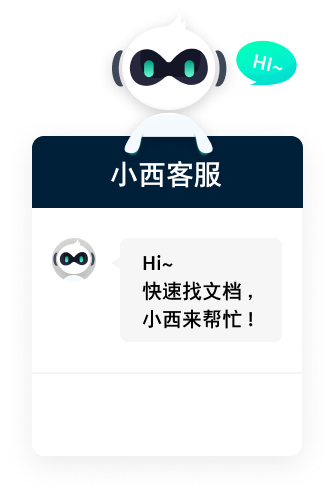

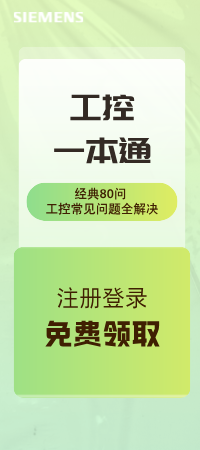










扫码分享