- 自动化系统
- 驱动技术
- 低压电气
- 工业服务
- 其他
更多
 关联文档
关联文档
- 通过防火墙 (桥接/路由) 使用安全模块 SCALANCE S612 对自动化单元进行保护 (组态 5)
- 如何在 STEP 7 (TIA Portal) 中保存注册、权限、防火墙、DCOM 和用户组的设置?
- WebNavigator 客户机通过防火墙或代理服务器与 WebNavigator 服务器建立连接时为什么不能自动重连?
- 到ISO-工业以太网的PG/PC接口,使用STARTER和DRIVE ES软件路由访问来自PG/PC网络端口的Profibus上的MICROMASTERS
- SINUMERIK 828D, 840D sl: RCS commander远程遥控使用通讯端口
- 如何由PROFIBUS接口通过SIMATIC站建立PG和通过PROFINET接口的SINAMICS G120/G120变频器之间的路由功能?
- SINUMERIK 828D, 840D sl: SINUMERIK Operate; 隐藏软键
- SINUMERIK 840D sl / 828D基础部分 编程手册
- SINUMERIK 840D sl: 修改PLC FC19程序块。
- SINUMERIK 840D sl: 在PCU50.3的SINUMERIK Operate中集成OEM应用程序
隐私政策更新提示
欢迎您来到西门子数字化工业支持中心网站!我们使用cookies来确保您能最好地使用我们的网站,进行网站分析并根据您的兴趣定制内容。我们有时会与第三方共享cookie数据。继续浏览本网站,即表示您同意我们使用cookies。您亦可以参考西门子数据隐私政策以了解更多相关信息。
同意并继续浏览

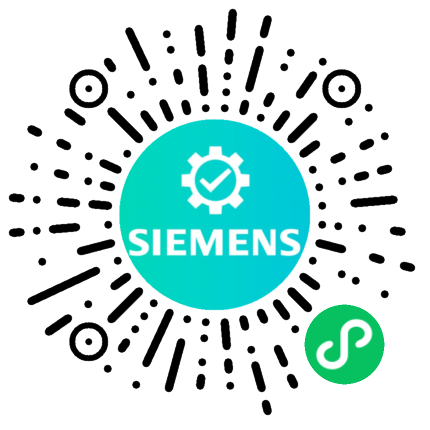











 西门子官方商城
西门子官方商城


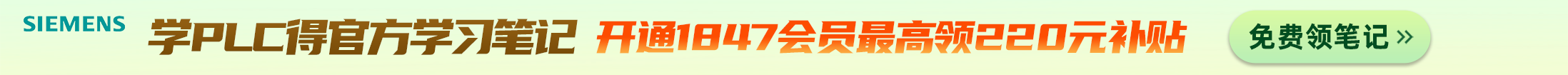


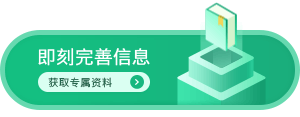



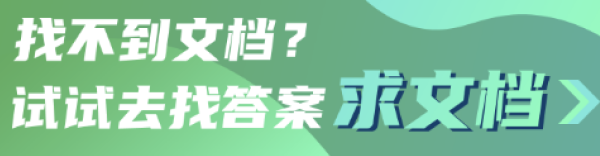
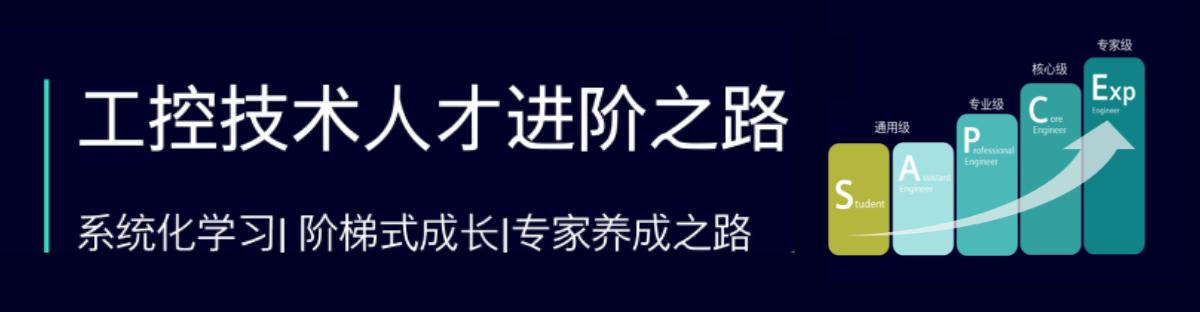


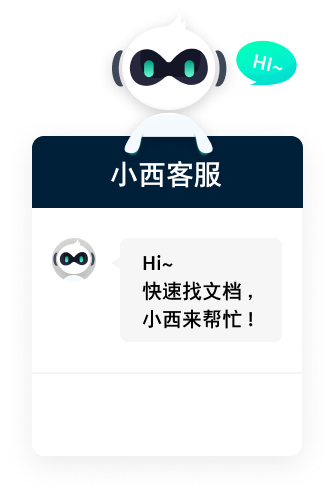












扫码分享