- 自动化系统
- 驱动技术
- 低压电气
- 工业服务
- 其他
OS项目编辑器使用入门





- 0
- 704
- 6745
摘 要
OS项目编辑器将预先设计的画面、脚本动作和变量插入PCS 7项目。该编辑器为PCS 7项目指定典型设置。当您在PCS 7 中创建一个OS项目时,后台调用OS项目编辑器并提供缺省设置。因此,如果需要使用与默认设置不同的设置,可以启动OS项目编辑器,并根据需要组态项目设置。
关键词
OS项目编辑器
目 录
1. 工作原理 4
2. 布局Layout 4
2.1 可选布局及监视器组态 Available layout & Monitor configuration 4
2.2 区域预览 7
2.3 运行帮助 Runtime Help available 8
2.4 显示 Display 8
3. 消息组态Message configuration 8
4. 消息显示 Message display 9
4.1 报警过滤 Message filter 9
4.2 扩展报警视图 Extended message line 13
4.3 Authorization check of messages without a specified area 13
4.4 报警隐藏 Smart alarm hiding 14
4.5 消息列排序Sorting of the message pages 15
4.5 组显示层级 Group display hierarchy 16
4.6 操作员记录Operator messages 17
5. 区域 Area 18
5.1 区域层级排列 Arrangement of the areas in the overview 18
5.2 无区域权限的画面浏览方式 For areas with missing authorization 18
6. 运行窗口 Runtime window 20
6.1 Loop display/process window 20
6.2 Group 22
6.3 Trend group display 23
6.4 Picture modules 24
6.5 Close window on picture selection 25
7.基本数据 Basic data 26
8. 常规 General 27
詳見:79554517.pdf ( 1306 KB )
- 评论
 关联文档
关联文档
 看过该文档的用户还看过哪些文档
看过该文档的用户还看过哪些文档
隐私政策更新提示
欢迎您来到西门子数字化工业支持中心网站!我们使用cookies来确保您能最好地使用我们的网站,进行网站分析并根据您的兴趣定制内容。我们有时会与第三方共享cookie数据。继续浏览本网站,即表示您同意我们使用cookies。您亦可以参考西门子数据隐私政策以了解更多相关信息。

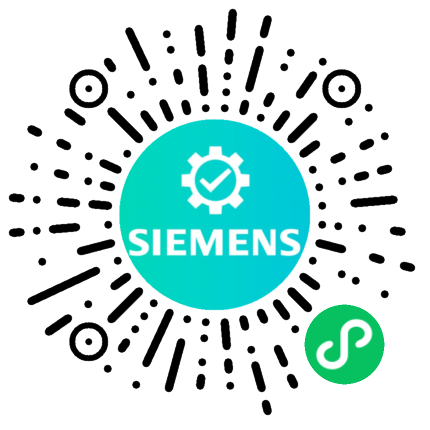











 西门子官方商城
西门子官方商城

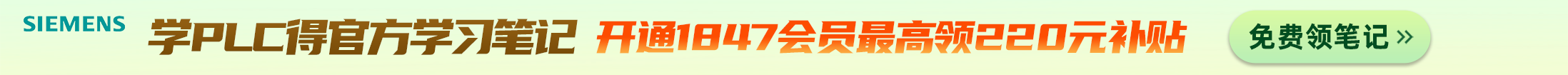


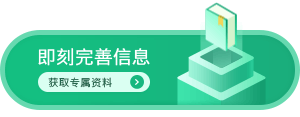




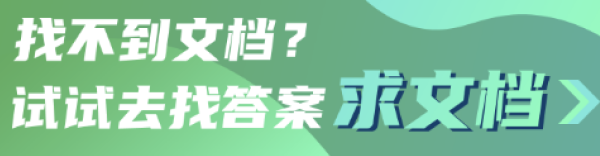
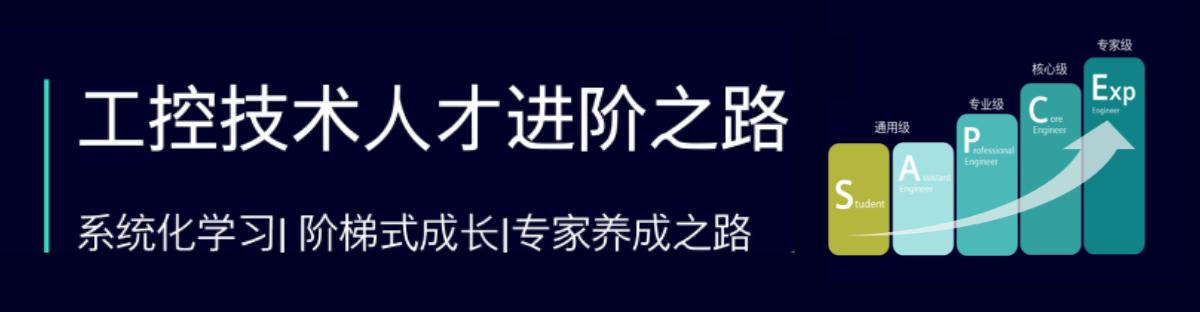


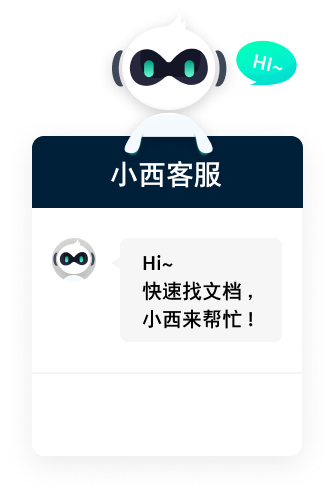












扫码分享