通过 TIA Portal 中的 Multiuser Engineering,您可以同时与多个其它用户合作开展项目。由于可在多用户项目中对不同的对象进行并行编辑,因此可大幅缩短组态时间。
With Multiuser Engineering in TIA Portal, you can work with multiple users together and simultaneously on a project. By processing different objects in parallel within a multiuser project, you can significantly shorten the project planning and commissioning times.
TIA Portal provides you with various server constellations for the functionality of multiuser engineering. This application example describes the parallel processing of projects with a "temporary multiuser server", in which the server functionality is realized on a dedicated server. The multiuser server projects are also stored on the dedicated server.
In order to be able to work simultaneously with several agents in a multiuser server project within the framework of Multiuser Engineering, each agent must create their own local session. In the local session, the respective editor can insert his changes and then check these changes into the multiuser server project and publish them. After check-in, the changes from the local session are available again to all editors in the server project.
In addition to Multiuser Engineering, Multiuser Commissioning allows you to carry out joint commissioning in a team just as conveniently.
Working with Exclusive Engineering allows you to conveniently work on your project as a "single user", but with all the advantages that the TIA Project-Server offers.
The following figure shows the server constellation "Multiuser server as dedicated server".
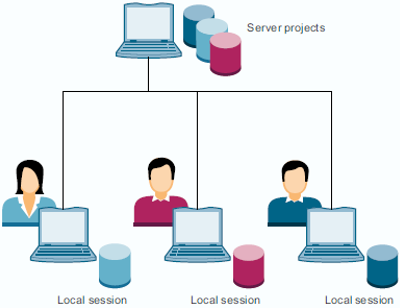
This application example describes the following aspects:
- Configuring and managing a multiuser server
- Creating and managing multiuser server projects
- Creating and managing local sessions
- Marking and checking in objects in a local session
- Updating a local session
- Exporting a local session as single-user project
- Editing objects in the server project view
- Joint commissioning with Multiuser Commissioning in synchronous and asynchronous mode
- Joint commissioning without Multiuser Commissioning
- Exclusive work with the project server (Exclusive Engineering)
- Export and import of server projects in the Administration Tool
Documentation
MultiUser Engineering with TIA Project-Server (2,7 MB)
Last Changes
Name harmonization
您可以前往全球资源库查看此文档: https://support.industry.siemens.com/cs/cn/zh/view/109740141
 关联文档
关联文档
 看过该文档的用户还看过哪些文档
看过该文档的用户还看过哪些文档

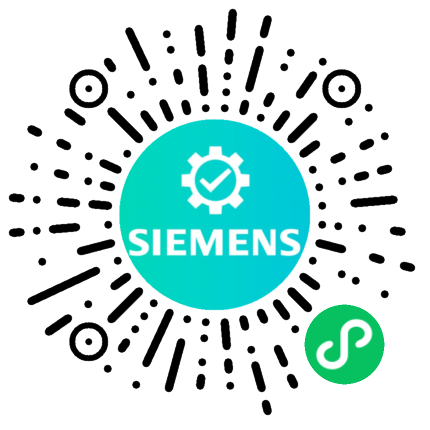











 西门子官方商城
西门子官方商城

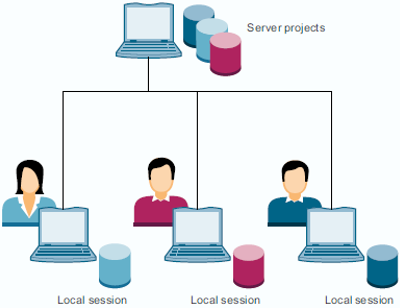

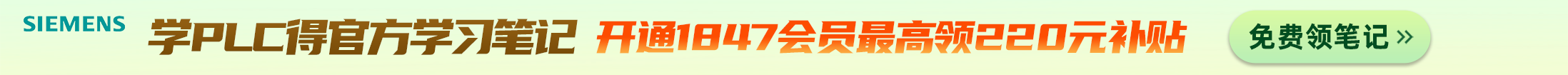


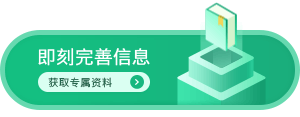





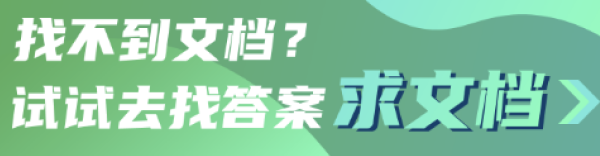
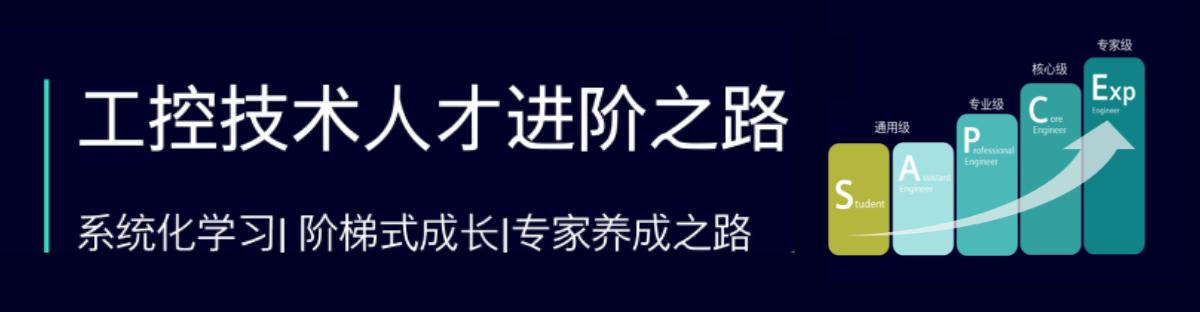


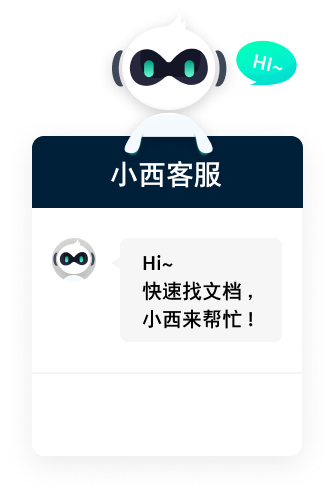












扫码分享