- 自动化系统
- 驱动技术
- 低压电气
- 工业服务
- 其他
更多
常问问题 



 5.0 分
5.0 分
MM4 AOP错误消息“No Drive Responding”





文档编号:22279833|
文档类型:常问问题|
发布时间:2006年06月15日
- 0
- 256
- 1001
问题:
什么是引发以下AOP错误消息的原因:
“Drive Log on
No Drive Responding
P to acknowledge”?
解答:
这意味着AOP尝试连接到驱动器,但它对USS指令没有响应。
按P两次将会退出错误。用户应该确认变换器上设置的通信波特率与AOP上设置的一致。变换器参数P2010指数1应该设置为6,代表9600波特。
为了访问内部AOP参数,需要执行以下步骤。
1. 按照AOP操作指南第5节的第21页上所描述的步骤,将模式设置为”内部“。
2. 按照AOP操作指南第6节的第22页上所描述的步骤,选择”参数“。
3. 选择AOP参数设置。
4. 查看„All“参数。
5. 设置P0003 = 3
相关参数的缺省设置为:
P8552,基本从站地址 = 0。
P8553,缺省波特率 = 6 (9600波特)。
P8554,使能自动波特率 = 0 (关闭自动波特率)。
这些设置将保证驱动器和AOP之间的通信正确工作。
编写: Andy Hawkings A&D SD CST
适用: MM4 AOP
#Ende#
--------------------------------------------------------------------------------
© Siemens AG, 1998, 2000
条目号:22279833 日期:2006-06-15
QUESTION:
What is the cause of the AOP error message:
"Drive Log on
No Drive Responding
P to acknowledge"?
ANSWER:
This means the AOP is attempting to connect to the drive, but it is not responding to the USS commands.
Pressing P twice will quit the error.The user should confirm that the communication baud rate set on the inverter is the same as that which is set on the AOP. Inverter parameter P2010 index 1 should be set to 6 which is 9600 baud.
For access to the internal AOP parameters, the following procedure must be performed.
1. Set mode to „Internal“ as described in Section 5 on Page 21 of the AOP Operating Instructions.
2. Select „Parameters“ as described in Section 6 on Page 22 of the AOP Operating Instructions.
3. Select the AOP Parameter Set.
4. View „All“ Parameters.
5. Set P0003 = 3
The default settings of the relevant parameters are:
P8552, Base Slave Address = 0.
P8553, Default Baud Rate = 6 (9600 baud).
P8554, Enable Autobaud = 0 (autobaud off).
These settings should enable the communications between the drive and AOP to function correctly
Written by: Andy Hawkings A&D SD CST
Applies to: MM4 AOP
Entry ID:22279833 Date:2005-11-09
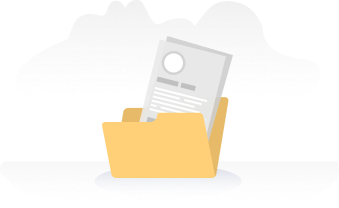
前往全球技术资源库查看完整内容

 关联文档
关联文档
- 在 WinCC RT 中,如何得到全局脚本诊断窗口中错误消息的描述?
- 在诊断文件中读到"Script: More than 5000 actions in work" 引起这个错误消息的原因?
- 如何才能将来自 SIMATIC S7-300 / 400 的系统错误消息显示在 WinCC flexible 中?
- 为什么当更新 TIA Portal 项目到 V15 时会提示 HMI 设备不支持的错误消息?
- 在 TIA Portal WinCC 中编译设备时,如何避免错误消息“Internal error: instance (): cannot get all slides in windows”?
- MM4 AOP消息“LCD Bias Faulty”
- MM4变频器AOP柜门组件安装及使用
- 如何实现MM4变频器使用AOP操作面板时通过端子运行和MOP升降速
- 如何从AOP中读取参数组
- MM440运行于端子控制起停及AOP做给定方式
- 评论
隐私政策更新提示
欢迎您来到西门子数字化工业支持中心网站!我们使用cookies来确保您能最好地使用我们的网站,进行网站分析并根据您的兴趣定制内容。我们有时会与第三方共享cookie数据。继续浏览本网站,即表示您同意我们使用cookies。您亦可以参考西门子数据隐私政策以了解更多相关信息。
同意并继续浏览

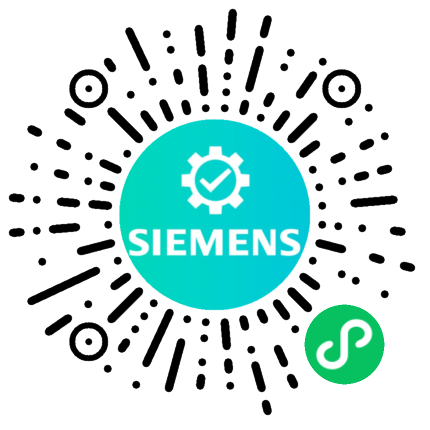











 西门子官方商城
西门子官方商城



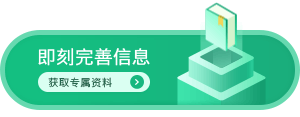





 看过该文档的用户还看过哪些文档
看过该文档的用户还看过哪些文档
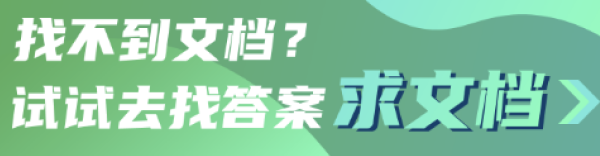
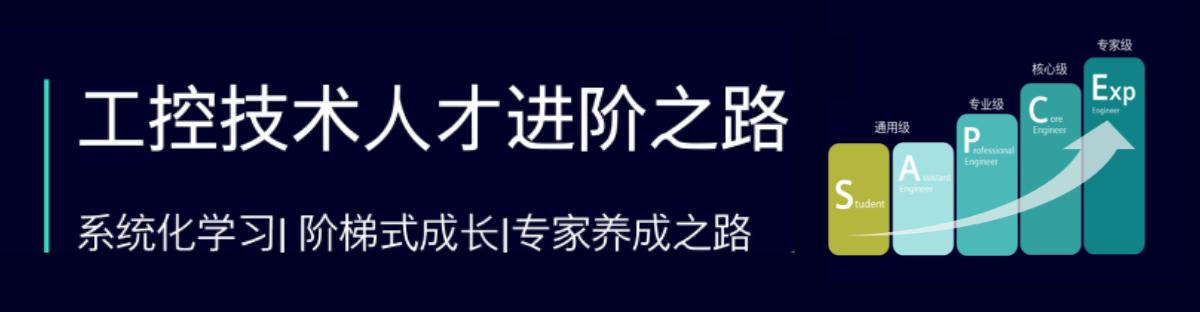


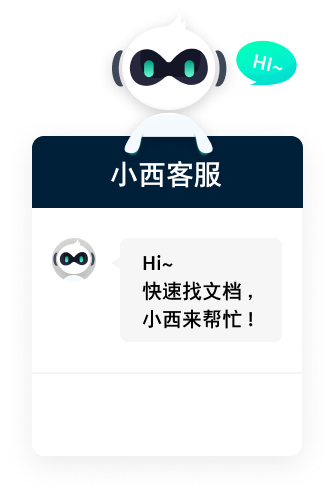

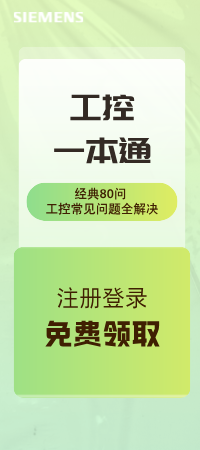










扫码分享